
We tell you how you can link your Steam account with the Epic Games Store to enjoy Rocket League and other games and benefits.
A few days ago Epic Games announced that Rocket League would become free-to-play this Wednesday, September 23, 2020. This action has been carried out because the company owns Psyonix, the developer studio of the game in question. We can play it for free on both PS4, Xbox One and Nintendo Switch consoles as well as on PC, so here we detail the process to link our Steam accounts with that of Epic Games in order to enjoy crossplay and all the advantages that we can get with this action for Rocket League.
How to link our Steam account with the Epic Games Store
There are two main ways to link our accounts. One of them is simpler and through the web browser, while the other is done by the game itself. Here we leave them detailed so that there is no loss at the time of performing this action:
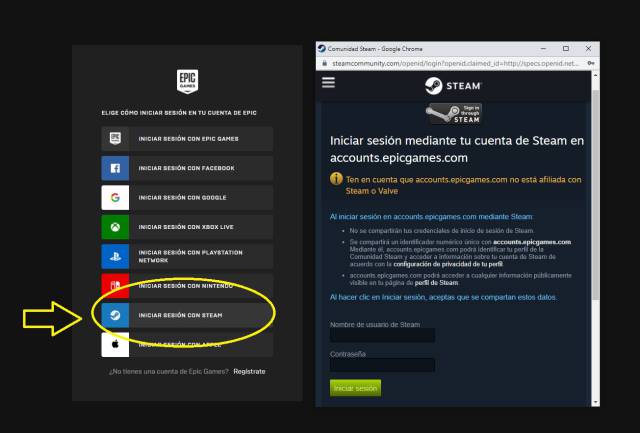
Access your Epic account through this link and select the option “Login with Steam. So, so easily, you should already have access to both accounts and they should be linked. If it doesn’t work for you, follow these steps :
The wait is nearly over. #TakeYourShot when Rocket League goes free to play on September 23! https://t.co/ZTQ3iw4Dvf pic.twitter.com/RdoUYi7umi
– Rocket League (@RocketLeague) September 15, 2020
On the other hand, from the official page they tell us that the balance of the credit tokens will remain linked to each platform, so they cannot be transferred. Once we have selected our main platform we will be able to play with our competitive rank, Rocket Pass progress and XP level on all other connected platforms. Thus, we can continue with our game regardless of the platform on which we started to play.
