
A spectacular two screen laptop

HP has been working well the design of their gaming computers, but this time with the Omen X 2S 15-dg0001la seeks to go a step further in the category of laptops, but will the price justify all the hardware? Next, we give you our impressions.
Hardware
- Processor: Intel Core i9-9880H with 8 cores and 16 threads with a maximum frequency of 4.8 Ghz
- 32 GB of Ram DDR4 at 2666 Mhz
- 32GB Intel Optane memory with 2000MB / s link speed
- NVIDIA GeForce RTX 2080 Graphics Card
- 512GB M.2 PCIe NVME solid state drive
- 2 15.6 ”and 5.98” Ful HD IPS WLED displays
- RGB keyboard
- Bluetooth 5, Wi-Fi, 1 USB-C 3.1 second generation with Thunderbolt 3, 3 USB-C 3.1 Generation 1, 1 HDMI 2.0 and 3.5mm input with combined headphone function with microphone
- Ethernet port
- FHD webcam with dual microphone
Hardware Rating: 9.5
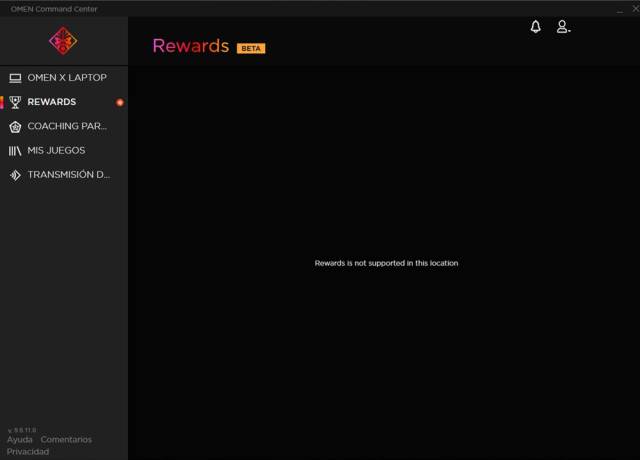
Performance
We use this equipment in various scenarios and we had no major problem with any type of package, in fact, it is very good for content generation, since its second screen lends itself to many things. The Optane module in use as an enthusiast, did not exceed 74% and that meant having active Origin, Steam, Uplay, Battlenet, Chrome, Firefox, McAfee LiveSafe, Creative Cloud and the Cat Sound Capture.
The battery for the type of hardware that it carries inside, we got to last up to 2 hours in comfort mode. The video games on the other hand ran without major setback in the highest values. To give a couple of examples:
- Apex Legends with all its values at the top in Full HD gave us a rate above 120 FPS.
- Battlefield V with Ray Tracing active in Full HD and all values in ultra, maintained 66 average FPS in multiplayer mode.
- Shadow of the Tomb Raider gave us 42 FPS in Full HD on average in its benchmark with the highest values with Ray Tracing active in ultra.
For a more timely approach to what the GeForce RTX 2080 can do, we suggest you read our Reviews of the desktop version.
In the video renderings this machine literally flies, since all the work we did with more than 4 layers in Full HD was rendered at least 3 minutes below the duration of the video. For example, if the video was 5 minutes with 3 layers, this laptop renders in an average time of 2 minutes.
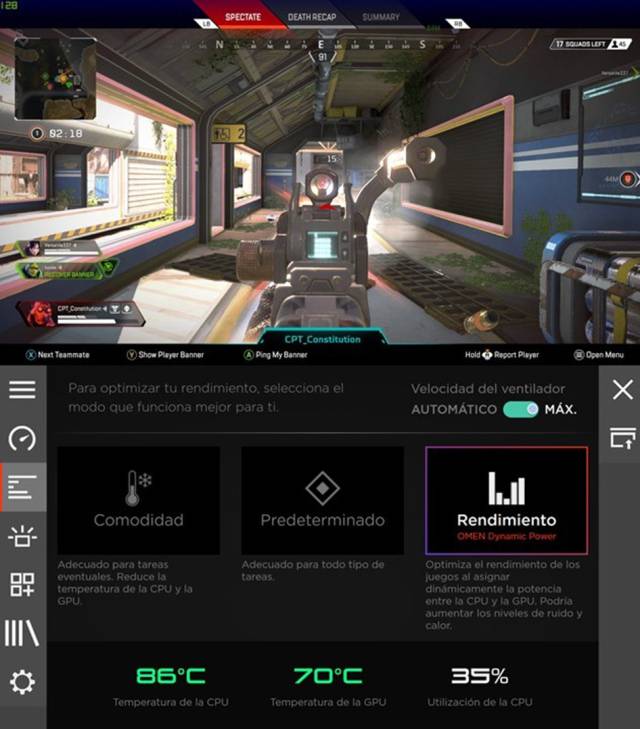
It is noteworthy that this machine can well run a game of the latest generation and stream at the same time, we did a test with NVIDIA software directly and did it wonderfully.
Performance Rating: 10
Screens
This laptop has a WLED Full HD (1920 x 1080) IPS screen with anti-glare and reduced edges to offer 15.6 ”with a refresh rate of 240 hz. In the base integrates another with the same characteristics and resolution, but this is Brightview with 5.98 ”touch panel.
These two screens work as if you had two monitors, but it is noteworthy that if you are in battery mode with both active, the energy will be consumed very quickly. The touch panel can be used for the calculator, to monitor the temperature of the CPU, GPU, memory usage and even the temperature. Through it we can also optimize performance through 3 modes:
- Comfort: Ideal for normal tasks
- Default: Suitable for all types of tasks
- Performance: Recommended when you play titles that need a lot of power, video editing or renders
These will definitely directly affect energy consumption.
You can also customize the lighting colors of the chassis logo and trim parts of the screen, for example, if you want to be monitoring your energy levels in a video game, you will only have to select the box through the screen replication function in time real. It also has a library where you can directly access the games, although it still does not recognize many of the newest.
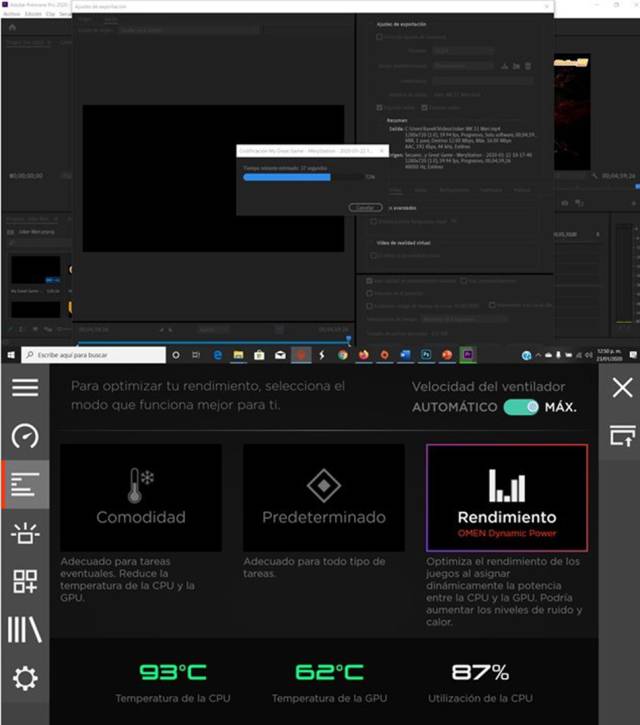
At the end of this menu of the Omen Command Center in its touch interface you can control the brightness of the small panel, activate or deactivate its suspension, touch functions and the screen alternator. It is important to note that this screen works perfect for editing video or for monitoring something else while working with the main screen, although when you play in full screen mode, it is unusable for its touch functions.
Something that we might have liked is that there were versions with screens of different resolutions or refresh rates.
Screen Rating: 9
Sound
It has Bang & Olufsen speakers with a DTS: X audio enhancement license and although the sounds are clear, it has soft bass that makes it sound like a hollow box. The volume on the other hand is low, even if you raise everything you give, the speakers can get lost in places with a lot of noise.
Sound Rating: 9

Special functions
The Omen line has an interesting proposal with the Command Center that in the short term will evolve to a kind of entertainment hub, but for the moment it is very limited, since functions such as the reward is not active in our region and the function of Counching is only available for League of Legends.
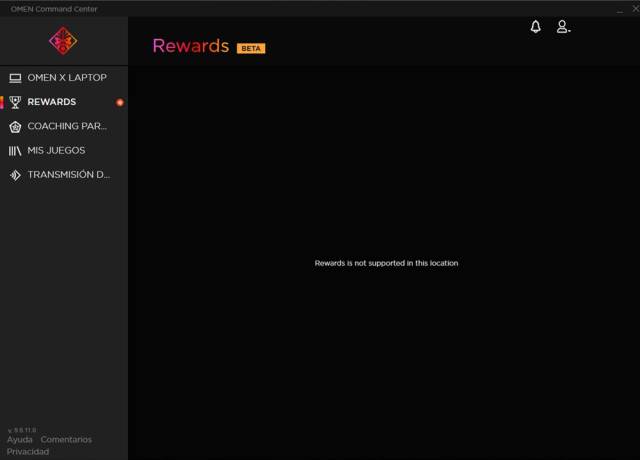
It has software to stream devices that have the Omen Command Center app and that are on the same network, although it must be clarified that for this to work well, you must have an optimal network.
Qualification of special functions: 9
What was missing?
Card reader, facial unlocking or some security system by means of the fingerprint, more taking into account that it is a team of $ 99,999 pesos
CONCLUSION
Undoubtedly, the Omen X 2S is a monstrous team, one of which at the hardware level almost reaches perfection. Equipped with a GeForce RTX 2080 and a second screen, this laptop is definitely a machine to generate content or streamings without having to be carrying many kilos, because it only weighs 2.37 kg. Its design definitely places it as one of the most avant-garde within the category in this 2020.
THE BEST
- The two screens
- 240Hz main screen
- Good performance
- Ideal for content generators
WORST
- HDR is not the main screen
- The touch panel is not intended for lefties
- It has no card reader
- No facial unlock or fingerprint reader
