
The service of series and movies from Disney, Pixar, Marvel, Star Wars, The Simpsons and many more comes to Spain and you can enjoy it on your console.
Disney + is already a reality in Spain. After months of waiting, the service of series and movies on demand of the American giant comes to our country covered by hundreds of content from Disney, Pixar, Marvel, Star Wars, The Simpsons and many other licenses. From your PlayStation 4 or Xbox One console you can download the application totally free and enjoy all that content from your console if you have an active subscription. We explain how to download Disney + on PS4 and Xbox One.
Discover the entire initial Disney + catalog in Spain here.
PlayStation 4: how to download Disney + in no time
The first thing you have to do is start your PlayStation 4 and make sure you have an Internet connection. Then log in with your PSN account, if you don't have the automatic login option enabled. Let's go to the download:

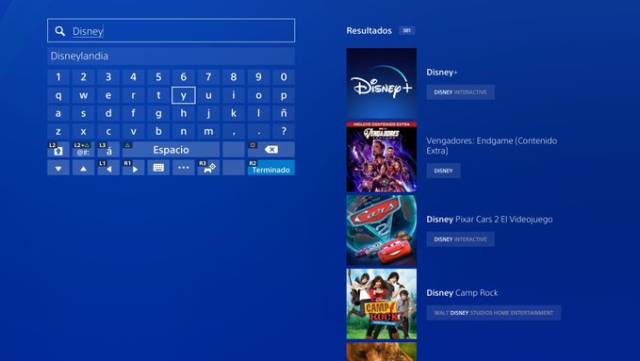

Alternatively, you can download Disney + for PS4 from a web browser by clicking on this link.
Xbox One: how to download Disney + from your console
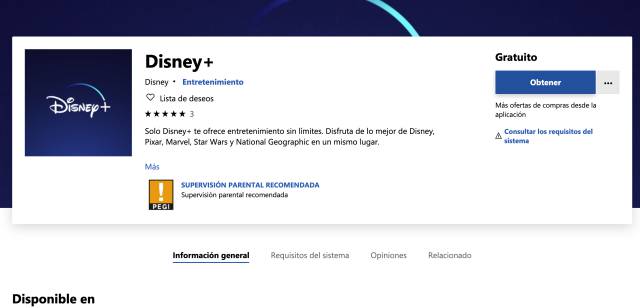
With Xbox One it is just as easy. In this case, we cannot provide you with screenshots because the Microsoft machine only allows capturing from a video game. Not surprisingly, we will try to make it as clear as possible. In this case, the same procedure: we turn on the console and ensure that we have it connected to the Internet. We log in with our Microsoft account and proceed to download Disney +.
Alternatively, you can download Disney + from a browser through this link.

Everything you need to know about Disney +
Disney + arrives in Europe this March 24 at a price of € 6.99 a month or € 69.99 a year with more than 400 movies and approximately 7,500 television episodes. Remarkably, all the films in the Marvel Cinematic Universe; such as Iron-Man, Avengers, Thor, Guardians of the Galaxy, Spider-Man … Also, all Pixar movies or productions like Avatar, the X-Men saga and Disney classics from the most remembered decades ago.
If we take a look at the series, the great showcase in exclusives is The Mandalorian, the spin off of Star Wars that is reaping so much success internationally; also The Simpsons and 250 hours of National Geographic.
Get the latest Disney + news here.
