
Learn how to link your Riot Games account with Twitch for unique benefits.
The launch of Legends of Runeterra in its final version or the beta of Valorant, the new competitive shooter from Riot Games, has sparked the interest of many players, whether they are fans of the League of Legends company or not. And precisely with the availability of the new beta of Valorant many are those who want to try their luck to get a beta of the title by linking their Riot Games account with Twitch, the popular streaming platform, in addition to getting other advantages and following their favorite players through said channel. Therefore, and thanks to our tutorial, we teach you how to link a Riot Games account with Twitch.
How to link a Riot account with Twitch
Follow the steps below to link a Riot Games account with Twitch:
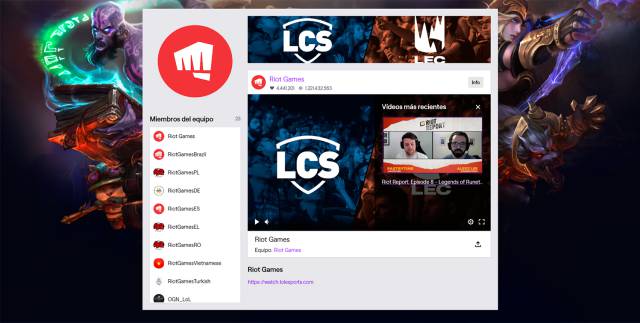
If you have completed all the steps correctly, you will have already linked your Riot Games account with Twitch to follow your favorite video game players such as League of Legends, Legends of Runeterra or Valorant, in addition to obtaining exclusive advantages for these video games.
