
The ideal router to extend connectivity at home
In this time of pandemic, the home network has become somewhat critical, especially when several family members are using their devices at times when they have to attend to things at work, school and what to say at leisure when some they want to play and others enjoy streaming content. Next, we will give you our final impressions of the Linksys AC3000 MR9000, a router that seeks to bring balance to these new times where we all want a good connection without affecting others in the same place.
Technical specifications
- Quad-core processor
- Ultra fast connection of up to 3000 Mbps
- Web (5 Ghz x 2 + 2.4 Ghz) with Mesh technology
- Velop Mesh WiFi Device Compatibility
- Approximate radius of 280 square meters
- USB 3.0 port
- 4 adjustable antennas
- 4 ethernet ports
- Auto upgradeable
- Alexa compatibility
Design
Unlike the tp-link Archer C5400X, this equipment has a more sober and simple design, in fact, it has fewer antennas and color, something that makes it look more sober, its central led on the other hand, gives it a particular discreet touch .

Installation
It is undoubtedly one of the most robust points of this device, since with the Linksys app it is very easy to program and install, in fact, in this process we enable a network for visits and, nevertheless, we take advantage to extend connectivity through two Velop nodes that we already had. It is important to highlight that this installation process is smart, because in case of placing one of the nodes at some point where connectivity is not ideal, the app will suggest you change it in order to have a better service.
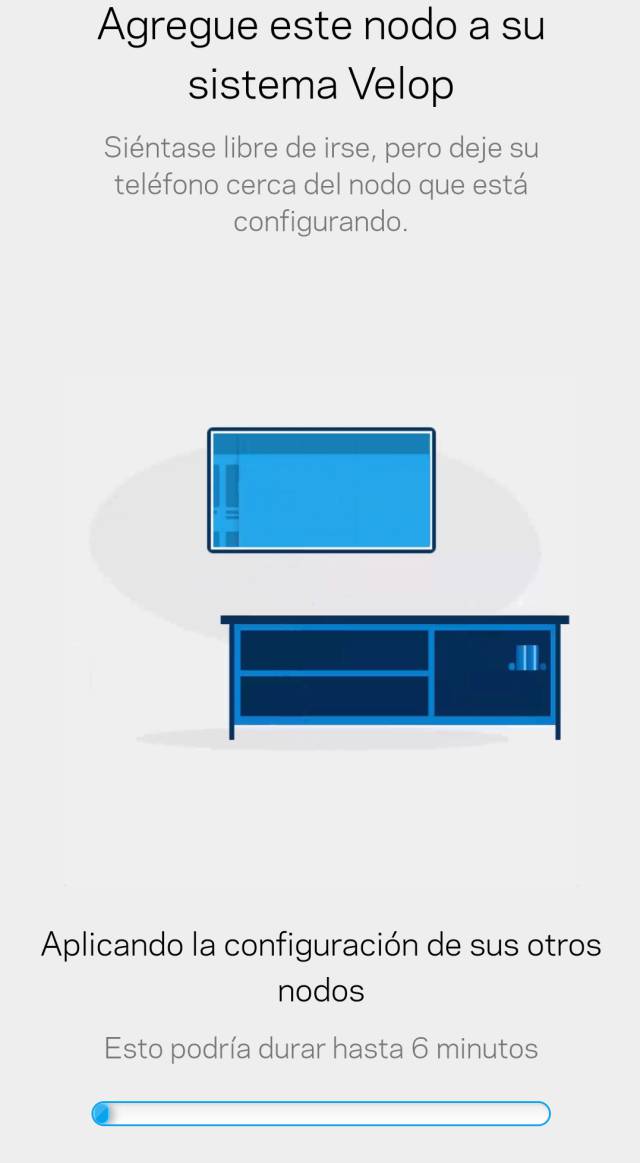
Once the installation is finished you can prioritize up to 4 devices, this is good for cases where one has to attend video calls without losing quality or in more playful matters so as not to lose bandwidth when playing online.

Parental control
The internet access of each device on the network can be controlled through the Linksys app interface either:
- Pausing the connection
- Scheduling breaks with times and days
- Blocking specific websites
- Network for visits
However, in order to generate independent access for our visitors, we can also activate and deactivate it as desired with the click of a button within the main menu of the app or by simply dictating the command to Alexa.
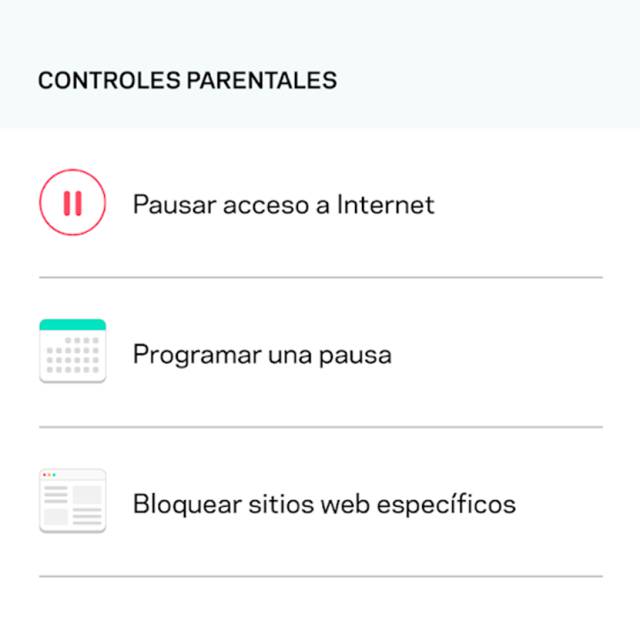
Network operation
The evaluation was made with a symmetrical connection of 100 mb / s in a two-storey house of 100 square meters. Surprisingly in virtually every corner, we kept the same connection Wi-Fi without data loss. Another test we did was to play online by connecting a computer to one of the Velop nodes via cable using restream to transmit to Twitch, Facebook and YouTube, as well as playing Shadow, The Dark Pictures Anthology: Little Hope from a Computer connected in England with no latency issues. In fact, the Cantina Encore was transmitted in this way in Full HD and we had no connectivity problems, taking into account that in parallel we use Facebook Rooms with up to 14 people.
In stress tests we connected 2 televisions with Netflix at the same time with 4K HDR movies, 1 laptop with active video call, a console playing Apex Legends online and a PC with Call of Duty: Warzone without having any connectivity problem.
In the Speedtest we did with Wi-Fi we kept the 3ms, 81 Mbps download and 91.4 upload.
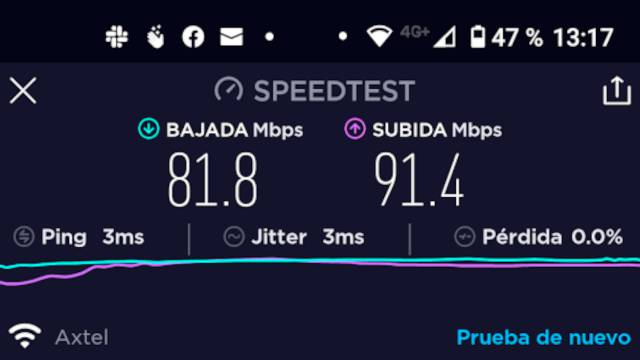
Advantages of a Mesh Network
Unlike previous technologies where the repeaters were connected to the central modem, the Linksys AC3000 MR9000 technology together with the Velop repeaters, make the smart decision to communicate with each other and determine which router they will connect to, taking as variables the distance and intensity of connection. The most surprising thing is that they even go so far as to determine which band they are going to connect, for example, to us the devices that we used the most for streaming, automatically connecting them to the 5 Ghz network. Another advantage is that they appear as a unified access that can be accessed with the same name and password, regardless of which band you connect to.
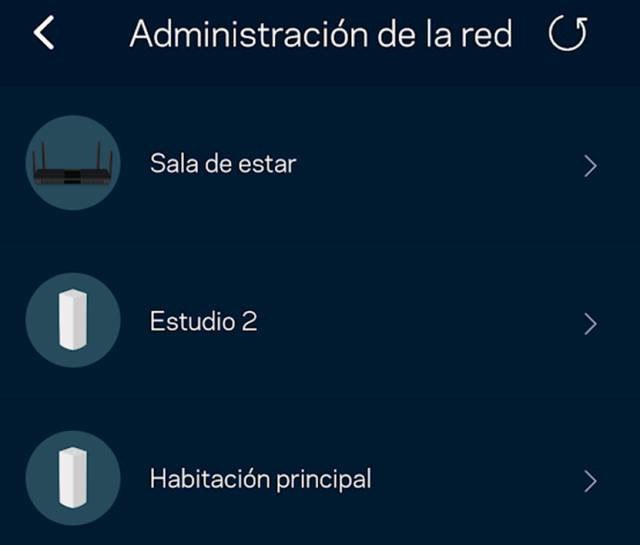
CONCLUSION
The Linksys AC3000 MR9000 is a router that has the ideal balance for a home of more than 4 people who need to maintain a good level of connectivity and yet can be synchronized with other Mesh Wi-Fi devices to extend the network. Content creators and gamers can consider it as an option to manage their connection to avoid losing data or latency.
THE BEST
- Easy installation
- Application to manage the entire network
- Maintains speed and latency between devices
- Intelligent frequency assignment
WORST
- Only allows 4 devices to prioritize
