
We analyze the Avermedia Live Gamer 4K GC537 capturer that allows recording 4K, up to 120fps and HDR.
With the new generation of consoles, during the first weeks we decided to shoot with the internal systems of both, which allow 4K. This is how we captured several games for the first Xbox Series X videos. The ease of capturing this type of content is undeniable, but also certain limitations that we encountered. That is why we ask ourselves: How to capture with the best possible quality? And after finding out about several capturers, we decided to try our luck with Avermedia Live Gamer 4K GC537. Its possibilities: 4K, HDR and up to 120fps. After more than a month with her, we tell you everything you need to know. This video has been captured with the card:
First of all we highlight its technical characteristics and outstanding functions for a capturer that moves at the final price of 230 euros, similar to others in its range. This device, which instead of being an external capturer like others, is connected directly to the motherboard, has a USB 3.1 type C interface and accepts HDMI 2.0 input and output. The maximum resolution of transfer is located in 2160p60 HDR, being able to also pass 1440p and 144fps and 1080p and up to 240fps. The key here is in its capabilities for catpura, which allows exactly the same. It is capable, in short, for 4K and 60fps and for 1440p and 144fps. The recording format is MPEG 4 (H.264 + AAC) or (H.265 + AAC), it supports 7.1 and 5.1 sound and these are the minimum requirements to use it in all its glory:
- IntelCore ™ i5-6XXX or higher
- NVIDIA GeForce® GTX 1060 or better
- 8GB RAM (* dual channel)

At the design level, we are facing an internal capturer that has an RGB light bar that indicates different states of use. In the box you will find the capturer, the hdmi 2.0 cable, a quick guide and a key for the Cyberlink PowerDirector 15 editor. Installing it is as easy as connecting it to our motherboard through a PCI Express x4 slot, download the program and start recording. It has no secret: the capturer has two HDMI ports for input and output of the image we want to capture.
Starting to work
With everything installed, including the RECentral program, we can start capturing our games with a large number of options to tinker with. The program has three different sections: capture / transmission mode, settings and media sharing. In the last one is where we see all the captured videos and we can share them on different platforms, such as YouTube. The second, where we can adjust some elements and do performance tests to see what we can aspire to. But the most important is to capture and transmit.
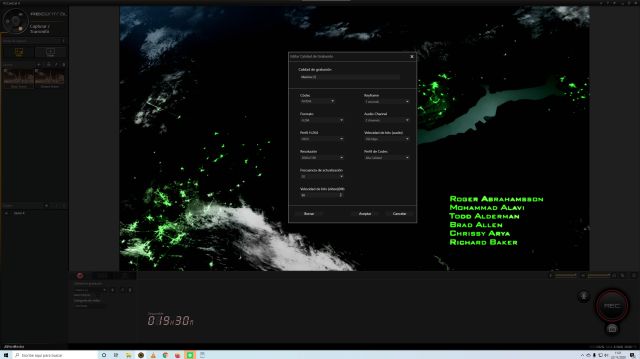
There, as in most programs, we will receive the scene from the device that we have connected. The most important thing is that we can adjust the type of recording quality that we want to carry out, being able to touch the resolution up to 2160p, the framerate, the audio bit rate, the codec profile and above all, the bit rate in MB at the time of capturing. Why do we say this? because it is what will affect our compression and therefore the quality of the video in its maximum splendor.
Let’s give a clear example: the video quality of the internal Xbox Series X capture recorder captures at 25-27MB, which is somewhat lower than what YouTube recommends for 4K videos (more than 40MB). In this case, we can capture much more. In the video that we show you below, we captured at 90MB, allowing the games to shine with the highest possible quality. Naturally, Youtube applies a much higher compression than what we have captured, but even so, the final result is noticeable of more quality:
Among the options of the GC573 we also highlight the possibility of capturing HDR. When it detects that there is input from this system, we can modify and adjust the color, and the parameters will automatically be changed (which do not affect the quality, the resolution or the framerate) so that it can be captured as we expect. It is important to note that if you want to edit videos to publish in HDR, you will need editing programs that are prepared for them, otherwise the colors on YouTube can go wrong.
Capturing, in short, is very simple and intuitive, it allows us to assign the quality we want and with just pressing a button, we can start capturing, or do it the other way around, let it record automatically and press the button that it touches to record the latest advances. The platform also allows us to capture with multiscreen, also reaching 4K and 60fps but without the possibility of capturing HDR, for example. To highlight something important, and that is that it has an ultra-low latency that allows us to play directly looking at the scene that is captured with little loss of response or lag, something that can go very well at certain times. What we see and what we tell happens when what is captured.
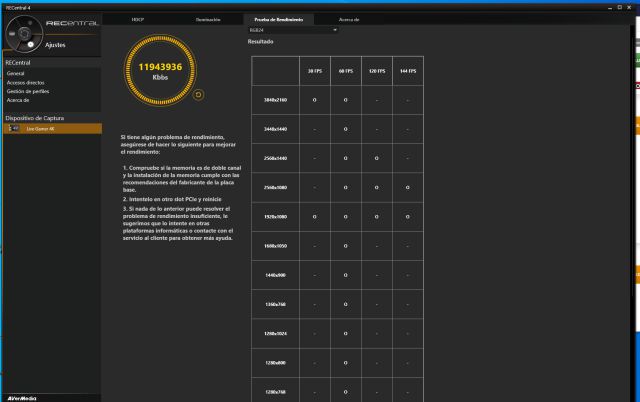
Hitting the stream button
Within the same RECentral we are allowed to stream on different platforms, such as YouTube or Twitch. The system is quite simple, allowing us to create a scene with multiple screens, adding different sources (microphone, headphones, cameras, and of course the game) with a maximum quality of 1080p and 60 frames per second. In addition, it has the option of removing the background with chroma key, something common already in streams around the world. Among its options, it also allows you to select specific parts of the screen, web pages or complete screens. In short, it probably does not have as many customization options as Xsplit, but it offers enough to make a scene varied enough and start it very easily.
Another option that may be of interest to users who want to stream is that it has the ability to multistream on different platforms and accounts, in such a way that if your PC allows it at the performance level, you can broadcast the same on YouTube and Twitch at the same time. In addition, in all the capture and stream options we can create different scenes to have them saved according to each content that we want to do and recover them whenever we open the program.
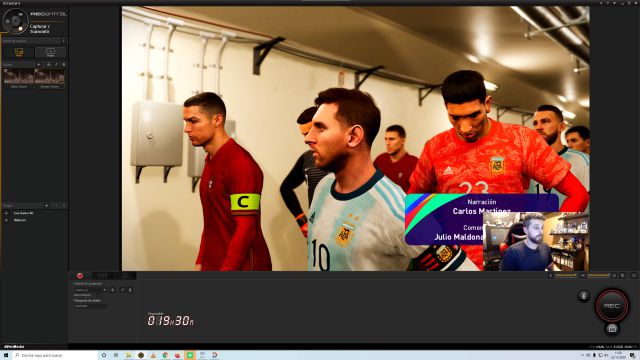
Beyond the captor
Avermedia Live Gamer G573 arrives with a key to be able to use an editor like Cyberlink Power Director. The editor is quite complete, and has most of the options that may interest us at a basic level for editing, but it is also true that it has some other limitations. For example, there are some options that can only be obtained if we pay the premium subscription (about 50 euros per year). If we don’t, we will see that we will not be able to edit and export in HDR and we will have to make a living with other programs (Premiere allows it). Surely having a subscription, even if it is the first year with all the functions, would be the most appropriate to be able to exploit to the maximum what we capture with the capturer.

conclusion
Avemedia GC573 Live Gamer more than fulfills everything we expected to capture content for the new generation of consoles. Its ability to capture 4K, HDR and 60fps, or lower resolution with up to 240fps, covers most of the proposals that we will have on Xbox Series X and on PS5. In addition, it has multiple quality adjustment options to be able to capture with a compression up to four or five times greater than that of the internal capturers of the console, allowing the result to always be the best that can be seen in download or the maximum allowed on Youtube. All with a simple system to connect and capture in a few seconds, an ultra-low latency and several options with multiple scenes and streaming capacity also in a simple way.
It is true that its input and output 2.0 does not reach the possibilities of consoles to offer HDMI 2.1 and therefore, capacity for 4K and 120fps at the same time, although this is not going to be the general trend in most games (and already we will see if 4K and 60fps). You could be asked for access to the Cyberlink Power premium version editor, and surely some will miss more options for capture formats, or to be able to do it in lossless for performance Reviews, but these are details that do not cloud reality: the capturer is one of the more prepared to record everything we want from the new generation of consoles to the maximum, in an agile and uncomplicated way.
