
We tell you how you can link the accounts of both platforms, a necessary step to get the Twitch drops.
In a world like the current one, everything is interconnected. Communication between the different communities requires that the platforms be transversal, something that goes beyond social networks and the communication tools themselves. Valve’s platform Steam allows gamers to enjoy and use its library of games, but has also partnered with other companies to offer additional benefits. Twitch drops, for example, give the user the ability to obtain items for games while watching live streams from your favorite content creators.
To use this type of functionality you must first connect the accounts. In general, the process works in a similar way on all platforms, but we show you how to do it using this step-by-step guide.
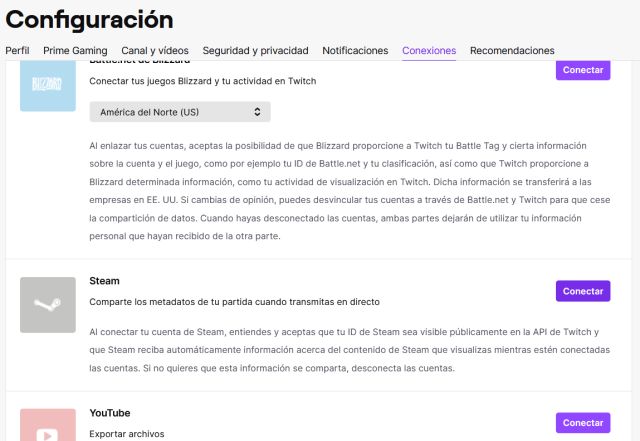
Connect the Twitch account with the Steam account
It is essential to have an active account on both platforms. If you don’t have it, you can register for free on the Steam and Twitch websites.
Bearing in mind that Rust is offering an exclusive Auronplay skin through Twitch Drops, remember that in order to claim these rewards you will have to activate the drops on Steam.
