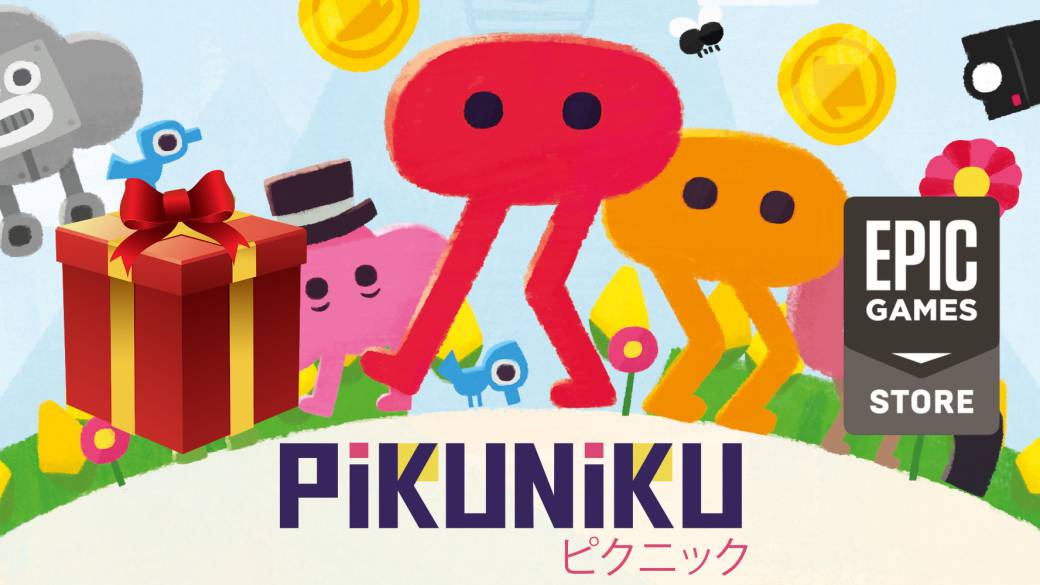
The title published by Devolver Digital is a colorful exploration game that will be available for free until next week.
Another week that passes, another Thursday that arrives, a day of the week not too dear, because despite being close to the weekend, there is still the long Friday ahead. Anyway, that perspective has changed a bit since the Epic Games Store began its journey as a digital store. The North American company started a free games promotion that continues to this day and adds new titles every Thursday. After Roller Coaster Tycoon 3: Complete Edition, it’s Pikuniku’s turn, which you can download until next Thursday at 5:00 p.m. (Spanish peninsular time).
As always, anyone who gets hold of the game in that period will be able to keep it permanently in their library. For this, the only requirement is to have a free Epic Games Store account. If you have just started the collection, do not worry: from next Thursday you will be able to obtain other titles. The Fortnite company has reported that the next free video games will be Abzu and Rising Storm 2: Vietman.
Pikuniku, meanwhile, is an independent game developed by Arnaud De Bock, Rémi Forcadell, Alan Zucconi, Calum Bowen, a modest but very creative team. The project has been published by Devolver Digital and will debut in the Epic Games Store as a free game, and then become a paid game. Pikuniku is an exploration game that takes place in a colorful world. However, that apparent playful joy hides something dark, a whole plot full of conspiracies.
- Download Pikuniku
