
Learn how to cancel your PlayStation Plus subscription through PC and PS4 to avoid automatic renewal of Sony's premium service.
Here we show you how to unsubscribe your PS Plus subscription through both PS4 and a PC, to avoid automatic renewal of the PlayStation 4 premium service. And it is either through a free trial period of PS Plus or as a regular user of this service, it is always very useful to know how to cancel the subscription before the automatic renewal of the service charges us the amount. Therefore, we teach you how to unsubscribe using a PC or the PlayStation 4 console itself.
How to unsubscribe from PS Plus
To unsubscribe from PlayStation Plus we have two options: through a PC or through the console itself. Of course, we advise you to do it on the official Sony website on a PC for greater comfort and to ensure 100% that the process is complete.
So, if we want to unsubscribe through a PC, we just have to access the official website of the Sony Entertainment Network and log in with our access data. Now we must enter the Multimedia – Games section.
Here we can see all the transactions made with our account through the PS Store; through the boxes we must move to the entrance of PlayStation Plus. If our service has been registered for a long time, we will have to travel quite a bit through all our purchases until we find it.
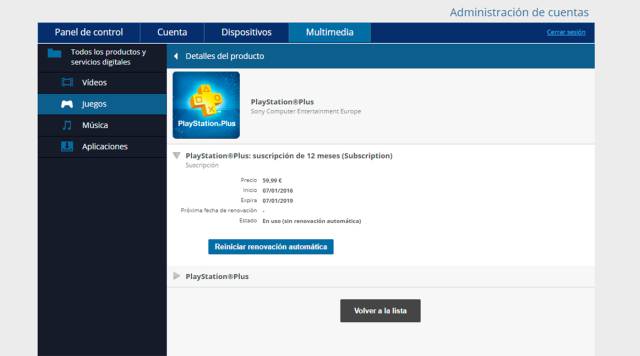
Once located, we only have to click on it to open the menu and the details of PS Plus, with the date of registration, the final date of the subscription and the date of automatic renewal. If we do not want to renew the service once its validity expires we just have to click on Cancel automatic renewal. This way we will avoid the automatic renewal of the service once it has finished and thus avoid an unwanted charge.
In spite of canceling the subscription, we will have all your services until the final validity date of the subscription.
On the other hand, if we want to do the same from PS4 we just have to turn on the console and select the user account with the valid PS Plus subscription that we want to cancel. Now we must scroll to Settings through the main menu of the console and select PSN.
Access Account Information and then select Service List; Now enter PlayStation Plus and access the PS Plus Subscription entry. Press the X button to confirm the cancellation of the automatic renewal of the service.

