
Follow our tutorial to learn how to download free video games on Nintendo Switch through the eShop.
Nintendo Switch allows you to download numerous totally free video games through the eShop, the digital store of Nintendo's hybrid console. Thus, and through the free downloads of Nintendo Switch, we can access a wide range of games at zero cost, most in free to play format with purchases within the application such as Fortnite and many more, but free after all . Therefore, below we offer you a complete tutorial so that you learn to find this type of free games and you can download them to your consoles quickly and easily.
How to download free video games on Nintendo Switch
The first step to download free games on Nintendo Switch is to make sure that the console is connected to the internet; then we must access the eShop of Nintendo Switch through the shopping bag icon located in the bottom menu of options on the main screen of the console.
Once inside the Switch digital store, access the eShop content search engine, located in the upper left corner of the screen; when you access click on Price Limit, one of the four main buttons, to mark the price range of our game search.
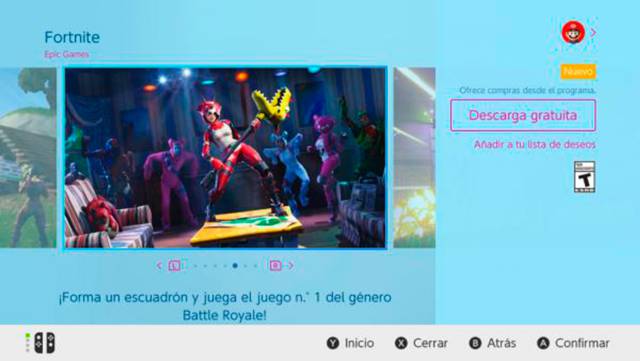
Within this section, numerous computer titles will appear for different price ranges; scroll to the Free download tab and click on the Show more button to access the complete catalog of free games or free to play from the Nintendo Switch eShop.
Now we will access a menu with all the free contents of Switch, from games to add-ons, through demos. Select the Programs filter to see only the games, select the one that interests you and access its store file by clicking on it. Once inside, click on the Free Download button to add it to your profile and, again, on Free Download to start downloading to your console.
Finally, click on Close to close the menu and when the game has been downloaded and installed it will appear in the main Nintendo Switch game menu.

