
Tutorial to connect your PlayStation 4 controller to an Android mobile or tablet to enjoy the best control in your favorite touch games.
Thanks to our tutorial you can connect your PS4 DualShock 4 controller to your Android mobile or tablet, to enjoy better control of your favorite touch games on smartphones and tablets; To do this, we just have to take advantage of the Bluetooth connectivity of both devices as if we were pairing the remote control or any other peripheral with the console or another Bluetooth compatible device.
How to connect the PS4 controller to Android
To connect the PS4 DualShock 4 controller with an Android phone, the first thing we will have to do is set the controller in its pairing mode and place it near the mobile or tablet to connect. With the control off press both the PS button and the Share button until the control light flashes, thus entering pairing mode.
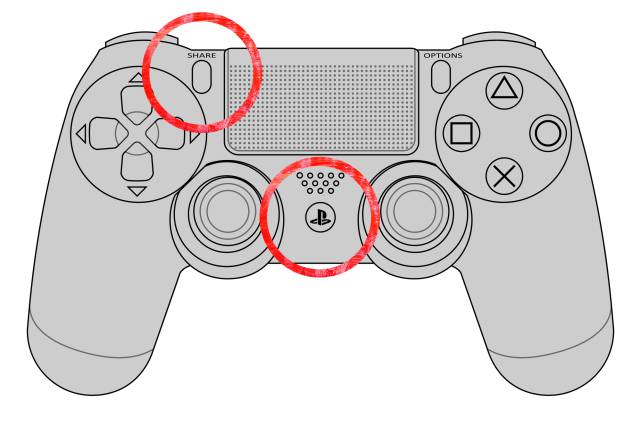
Now is the time to act quickly before the pairing mode is deactivated; Already in the Android mobile we must access the Bluetooth settings, either through the top quick menu or through the Device Settings. In Bluetooth Settings, click on Pair new device so that the mobile searches for a compatible device, in this case, the DualShock 4.
When it appears in the list Wireless Controller click on it to establish the Bluetooth connection; press Link in the new popup window. So you have already connected the PS4 controller with your Android phone or tablet. If you want to unlink both devices again you just have to turn off the Bluetooth connectivity of the Android mobile.

