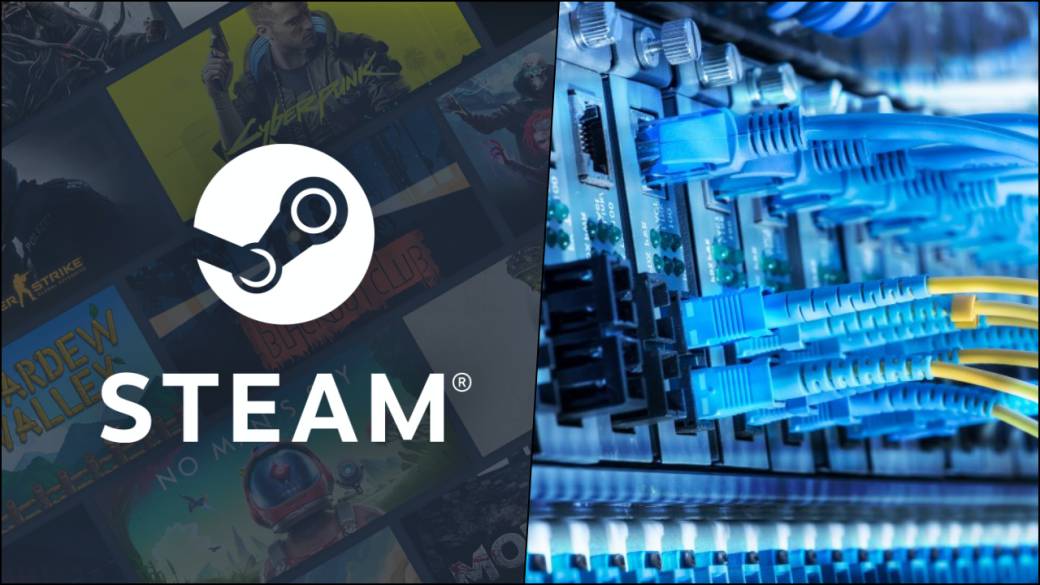
Valve will shutdown automatic update downloads during the COVID-19 pandemic and report options we can control.
Valve has decided to act to be able to supply the Steam service to everyone without complications during the coronavirus. After registering several records of concurrent users since the confinement by COVID-19 began in many countries (23.4 million players as current peak), from the company of Gabe Newell they prefer to anticipate a possible overflow of their servers and will limit bandwidth during the pandemic.
"We know that with so many people at home trying to do things at the same time, your home's internet bandwidth could present problems," they begin by saying.
For starters, Steam has scheduled that the upcoming minor updates will no longer be automatic: “Starting this week, we will release these updates for several more days. Only games played in the last 3 days will be updated immediately ”, the rest will have to be done manually to reduce considerably the number of operations in the background.

Likewise, Valve informs as a reminder the options that we can control manually from home to control bandwidth. "We believe that the best solution for most users is to take advantage of the features of scheduling and regulating downloads that exist on Steam to establish the optimal behavior that is best for you," which are the following:

