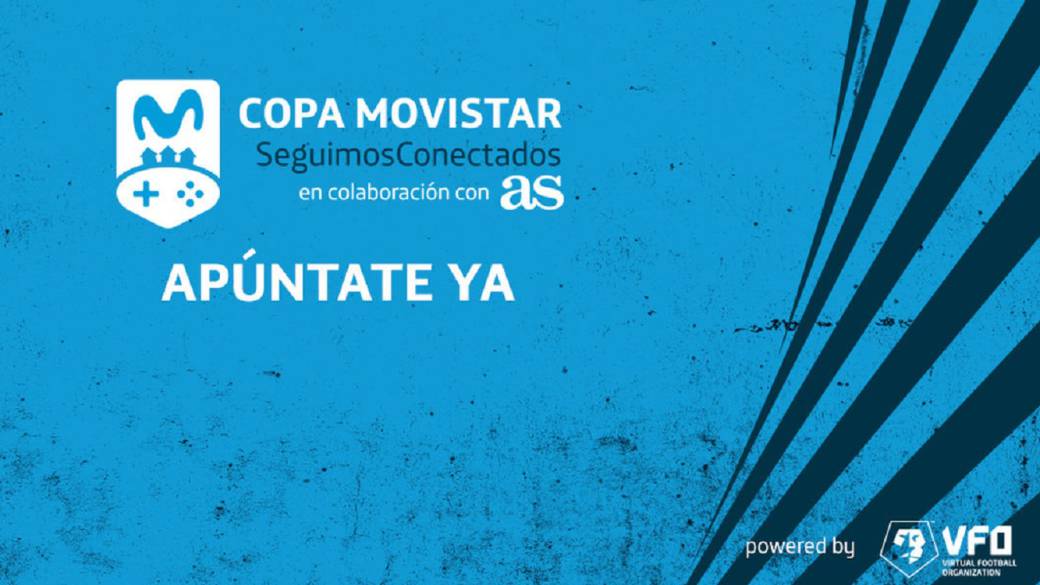
The #CopaSeguimosConectados of Movistar and DiarioAS bring the emotion of traditional football to the FIFA 20 videogame in its Pro Clubs mode.
At a time when the demand for digital content is overwhelming, comes the #CopaSeguimosConectados of Movistar and DiarioAS that brings the emotion of traditional football to the video game with the most realistic game mode in FIFA 20, the Clubs Pro 11VS11 mode.
What is #CopaSeguimosConectados
With the intention of providing quality content and entertaining the most gambling population, Movistar launches a competition that aims to virtually reunite you with those friends with whom you used to throw small parties on Sundays and whom you miss so much, thanks to the way FIFA 20 Pro Clubs.
Registrations will be open until 11:59 p.m. on Saturday, April 11 through the web https://seguimosconectados.esports.as.com, so gather your friends and sign up now to have a great time in the coming days.
And in case you need more information about this game mode, we have prepared this short guide, in addition to having this series of videos that explain everything you need to know in a very simple way.
What is EA SPORTS FIFA 20 Pro Club Mode
It is the FIFA 20 game mode that allows you to play 11v11 matches, in which each player controls an avatar of their team.
The minimum number of players required to register as a team is 6, although with 5 players jumping onto the field they can now play, and the maximum is unlimited, although only 11 players can play in each match and no substitutions are allowed.
How to register for the #CopaSeguimosConectados
Easy, go to https://seguimosconectados.esports.as.com/, choose a platform to play on (PlayStation 4, Xbox One or PC) and register and form your team or join one already created.
How to create your team
Once you have registered you can now access your personal menu from where to create and personalize your team with the name, logo and colors, in addition to having to choose your position in the team.
If you are the captain you will be the one who receives and manages the registration requests, so notify your players to send you one and to join the team.
How to join an already created team
Select the division and team name and send the request. As soon as the captain approves it, you will be part of the club.
What to do if you are looking for a team or you are a team looking for players
If you are looking for a team, choose “I don't have a team” in your profile, and it will automatically appear available in the transfer market. If on the contrary you are a club looking for players, you will have to enter the transfer market to look for your players.
And now that you know all the basics about #CopaSeguimosConectados and about the game mode, what are you waiting for to join the competition?

