
Learn how to redeem a video game code that you have purchased or received through Valve's popular digital video game platform.
Have you purchased a game code from a third-party store? Have you received a video game key to redeem on Steam? Next we will teach you how to redeem a game code or password through the popular Valve platform, so that you can incorporate into your digital library the new title that you have acquired by activating said product in your Steam account.
How to redeem a game code on Steam
The first step is to access your Steam account through the Valve platform already installed on your computer. Once on the main Steam screen you have two options: the quickest is to click on the Add a product option next to the “+” icon located in the lower left corner of the screen and then select the Activate a product on Steam entry. The second option is to access the top bar and click on Products and then select the Activate a product on Steam entry.
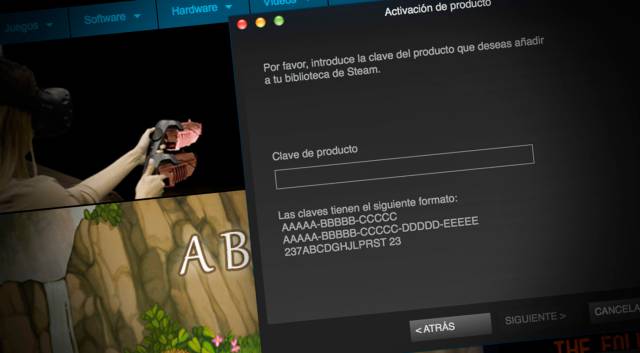
A new information window will open about the origin of the activation keys; click on Next. You will go to the subscriber agreement window; click I accept to approve the conditions and continue with the activation process.
In the next window you can already write the code of the game you want to activate; Several examples of key formats will be shown. When you are ready click on Next. After a few moments Steam will inform you if the password is valid or wrong or if it has been used previously. Click on Finish to finish the process; You can install the game right now or just check how it was added to your Steam game collection.

