
As of September 11, you will not be allowed to use your Apple account to log in to Epic Games. We explain what to do from now on.
Apple has contracted Epic Games in its current legal dispute around Fortnite by eliminating the option to “Sign in with Apple” in any content related to the North American company. The measure, which takes effect on September 11, also affects Fortnite: Battle Royale. Therefore, how can we retain access to our account from this date? We tell you what the alternative is and how to proceed.
Update your email – Step 1
“As of September 11, 2020, Apple will not allow users to sign in to their Epic Games accounts using ‘Sign in with Apple,’” says Epic Games through its support website. In case we use this method to log in, we need to update our email address and the password associated with the Epic Games account that we used immediately to be able to log in from September 11.
Steps to follow:
- We click on log in to the Epic Games General Settings page with our Apple ID and update the email address to reflect the current one.
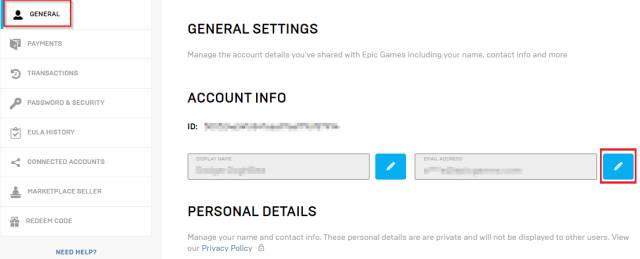
Now, an important step that the company notifies: “If you could not update your email address before” Sign in with Apple “was no longer available and you no longer see this option to sign in, we may be able to recover your account manually “.
Then: “Click on” CONTACT US “below and provide us with the verification code that you can find in the email you received on this matter (the subject is:” IMPORTANT! You must update your Epic Games account to retain access “). The verification code you received should look like this: ABC-123-DEF”

Update your password – Step 2
If we used “Sign in with Apple”, surely we have not established a password before, so it is necessary to do it now (having the account linked, the password was not entered, but was the one for the Apple account).
- We log in to the Change Your Epic Games Password page with the Apple ID of our Apple account and enter a new password.
“If you couldn’t update your password before ‘Sign in with Apple’ was no longer available, but your email address was correct, please follow the steps on the I forgot my Epic Games password page,” Epic Games recounts below.
At this time, it is unknown when Fortnite will return to the Apple App Store (iPhone, iPad, Appe TV, iPod Touch) if it does so, since the legal conflict that narrows both companies is currently in a very delicate situation.

