
PlayStation 5 is backward compatible with virtually all PS4 games. We explain how to play them both in physical and digital format.
One of the peculiarities of PS5 is that it is backward compatible with 99% of the more than 4000 PS4 games. I mean, all but these. Therefore, leaving aside that list of ten titles that cannot be run on the new Sony console, all the others can be enjoyed —some with improvements— on our PlayStation 5. We explain here how to play all your titles from PlayStation 4 on a PS5 or PS5 Digital Edition.
- It may interest you: all PS4 games with improvements on PS5 (Game Boost); all PS4 games that upgrade to 60 FPS on PS5.
How to Play PS4 Digital Games on a PlayStation 5
The first thing to make clear is that a PS5 Digital Edition does not have a disc reader. In this way, the PS4 works that you have on your shelf, the discs, cannot be executed on the console; only digital ones. The solution that is compatible with physical discs and the digital library is standard PS5.
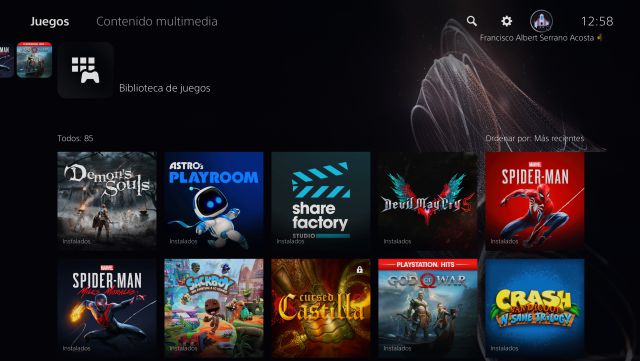
PS5 Game Library
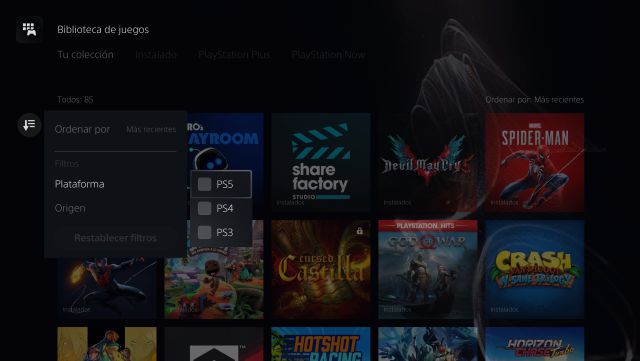
We can order by platforms, so we will comfortably see the games depending on their console of origin.
How to play physical PS4 games on a PlayStation 5
This other method is very simple. You just have to choose the PS4 disc you want to run —if it is backward compatible—, insert it into the physical disc slot of your PlayStation 5 and click on the icon that will appear immediately in the menu. We must wait, yes, for the content of the disk to be installed and for all the updates to be applied, if any.
One last note: the internal memory of PS5 (an ultra-fast SSD memory) is 825 GB, but usable by the player is 667 GB. If we run out of space we will have to delete the game data, although we do not have to delete your game.
Attached images: Francisco Alberto Serrano.


