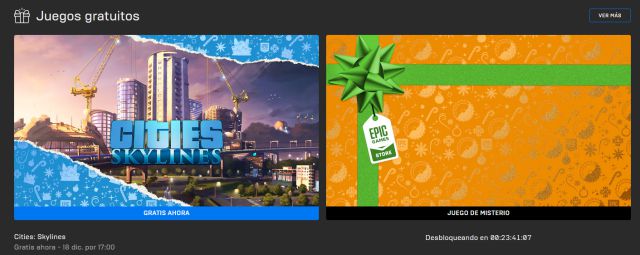This management title allows us to administer a city from its own construction; there will be a new video game free for 24 hours.
As in the past Christmas, Epic Games Store bets on gifts. And it is not that it has not offered free games every week, which it has (Tyranny and Pillars of Eternity have been the most recent), but with the proximity of these holidays, it seems that it is the ideal time to continue adding new titles to our libraries permanently. Last week, the Fortnite store started a countdown with a mystery game; now we finally know what it is. It’s about Cities: Skylines, a game that will only be available for 24 hours. Then it will be replaced by the next one, on December 18 at 5:00 p.m.
In Ciries Skylines, the player has the opportunity to become a true city architect, as he will not only have to take care of building the city, but also manage it. As mayor of the same, you will have to deal with such important issues as garbage collection, infrastructure, basic services, etc. Building good roads and avoiding disasters will be another important task to perform. The game developed by Colossal Order and published by Paradox Interactive offers endless options for the most die-hard fans of management games.
Remember that you will only have a few hours to download the title. Once that period has passed, there will be a new surprise, but you will not be able to claim the previous game if you have not done so previously. All the free games on the Epic Games Store can be kept in the library and installed at any time.
- Download Cities: Skylines