
Xbox Game Pass Ultimate offers 30 days of free Disney + for newly registered accounts. Enjoy Scarlet Witch and Vision or The Mandalorian for free.
Xbox Game Pass Ultimate offers various benefits to its subscribers. One of them is the possibility of having a 30-day free subscription to Disney +, the streaming service of the North American giant. Series like The Mandalorian or Scarlet Witch and Vision can be enjoyed at no additional cost thanks to the bonus.
Therefore, today we tell you how to redeem your monthly payment and what steps you have to follow depending on the platform you are on. We must remind you that the promotion is available to be claimed until February 1, 2021. Once you do, you will have until March 3, 2021 to redeem the code in your Disney + account.
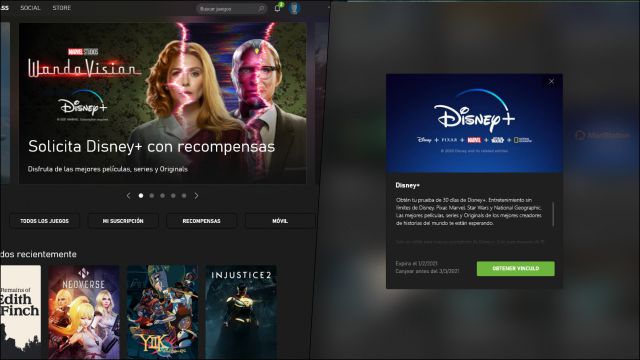
Xbox application on PC.
To qualify for the code, you must be an active Xbox Game Pass Ultimate member. On the other hand, it doesn’t work with active Disney + accounts; you must create a new one in the process.
How to redeem your Disney + 30-day code on PC
From your PC, open the Xbox application (the new version, not the companion app) and follow these steps:
Click on the top left, Game Pass tab.
Select the large square above “recently added,” the Scarlet Witch and Vision image, or the Disney + promo photo (it changes).
It will take you to the rewards menu, where you will see other bonuses for World of Tanks, Smite, and Warframe, among other games.
Click on the Disney + box. A small window will open in the center of the application. Click on the green square “get link”.
A browser window will open directly to Disney +. Fill in the details of the new account. You already have it.
How to redeem your Disney + 30-day code on Xbox One and Xbox Series X | S
On your console dashboard, scroll down to the Xbox Game Pass window.
You will see various advertisements (Subnautica, FIFA 20 and Superhot). Click on the big Disney + square. In the event that the promotions vary, enter the Game Pass application and choose the rewards tab, next to offers.
Hit the service rectangle. When you do, a window will open with a QR code or the possibility of completing the registration from Microsoft Edge, integrated into the console. Choose the one you prefer.
Fill in the details of the new account within Disney + and you will have it.
Source: Xbox Game Pass Ultimate
