
In this tutorial we tell you how to activate multiplayer mode on split screen in the same Fortnite Chapter 2 console on PlayStation 4 and Xbox One.
With the arrival of patch 10.30 on December 12, 2019 in Fortnite, a quite interesting option has also arrived: the possibility of playing a split screen on PS4 and Xbox One. Fortnite Chapter 2, which is still in Season 1 of Your Battle Pass is renewed. We tell you, then, how to play split screen on the same console to Fortnite Battle Royale:
Fortnite: how to play split screen on PS4 and Xbox One
Although this option has reached the game practically without prior notice, its activation is not very clear, so we leave this tutorial step by step:
1: We log in to our profile on our console (PS4 or Xbox One).
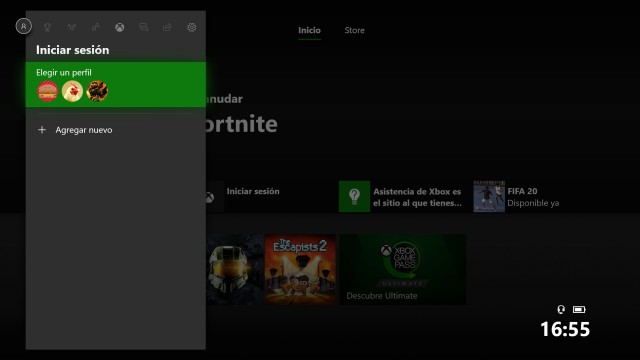
We start session
2: We enter Fortnite Battle Royale mode with the chosen profile.

We start the Battle Royale mode
3: We chose Duos or Squadrons, because the split screen function is only compatible with these two game modes for now.

We choose Duos or Squadrons
4: Once we are in the waiting room, with a second command we log in with a second PlayStation / Xbox Live profile that in turn has a separate Fortnite / Epic Games account. It is not necessary that either account be subscribed to PlayStation Plus or Xbox Live.
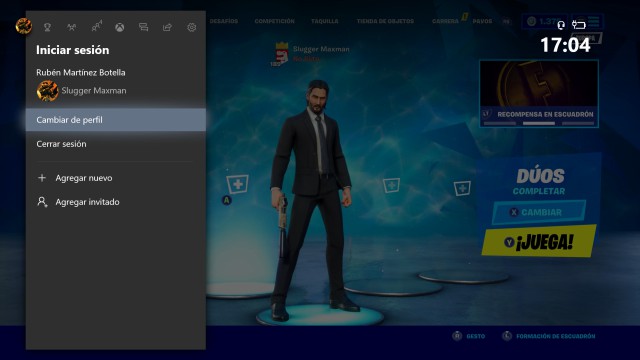
With a second command, we log in with another profile that also has a Fortnite account
5: When you log in successfully, when you return to the main room we will see that a message appears below that says «Log in (Press and hold X / A)». We do it, and the second player will enter the room with his profile.
6: Once the two players are in the room, the game can be started without problems.
Differences between normal games and split screen game in Fortnite
We've tested the split screen mode of Fortnite Chapter 2 on an Xbox One X, and we've noticed the following differences with respect to single player games per console:
-
We can only play Duos or Squads on a split screen. Playing alone, we can play all game modes.
-
The split screen maintains an approximate ratio of 16: 9 for each of the two, leaving a pair of black bands on the sides.
-
When playing a split screen the game moves to 30FPS and the draw distance is reduced. This is something "normal" with split screen modes in all video games to optimize resources. However, it is a double-edged sword: you cannot claim to win games having these limitations.
-
One of the two players decides when he jumps from the battle bus. Both roles can be exchanged whenever desired.
-
If one of the two players dies and returns to the waiting room, the other will also return. Both must be either in the room, or inside the game.

