
Tutorial to share video games in digital format and PS Plus account through PS Store on PlayStation 4.
PS4 is the most popular and sold console of the current generation and there are many users who wonder if it is possible to share digital games and PS Plus account between several accounts, all to save us money every month, both in the purchase of games in digital format as when enjoying the PlayStation 4 online service. Therefore, below we offer a complete tutorial to share digital games and PS Plus account on different consoles.
How to share digital games on two PS4
Thus, PS4 allows to share digital games to those who have two Playstation 4 in different places or who want to facilitate access to their PlayStation Network videogame library to family or friends, giving the option to buy games on PS Network halfway for both users you can download them on their respective consoles; yes, in that case the game will be associated with the account of the main user. Let's see how to share digital games on Playstation 4.
All this is possible thanks to the PS4 options to share games with the same PSN account, with one console being the main one and the other the secondary one. To configure two consoles in this way we must go to:
Thus, if we already had another Playstation 4 console with the same PSN account, that console will become secondary. From that moment, both consoles will share PSN account, from games to personal data such as balance or purchase options; Obviously, we must follow these steps only with people of our total trust.
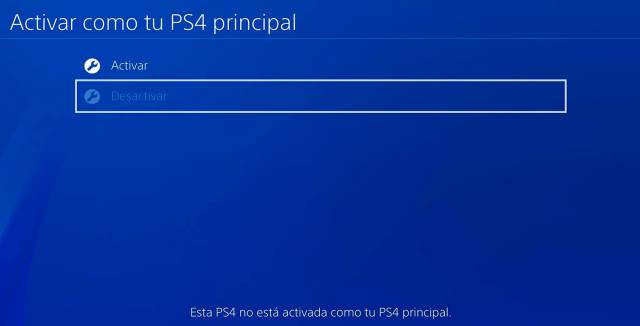
How to share PS Plus games on two PS4
It is also possible to share PS Plus games between two PS4s with different accounts through account crossing, which will allow two users with different accounts to play free PS Plus games each month, even with their own files. saved independent.
As an example, a PS4 has a main account set up with PS Plus and we want another PS4 from another user to download PS Plus games with their own account. To do this, each of the users must go to the other PS4 and set up their account as the primary account, turning their own account into their PS4 as secondary; In short, a crossing of accounts between both Playstation 4.
Once the process is complete, the user without PS Plus will be able to activate the user's profile with PS Plus in their console and download the PS Plus games at no cost, as well as the library games of the other PS4; Once downloaded, you can switch to your profile and continue playing with these games, with your own save files and trophies.
Of course, there is an inconvenience; both users cannot connect and log in at the same time, since doing so will disconnect the secondary profile of the other. The only solution is to have a compatible schedule and that one user can play their PS4 when the other cannot do it on their own.

How to stop sharing accounts on two PS4
If we want to stop sharing our account with another Playstation 4 we must follow several steps to avoid problems with our PSN user. Thus, the first thing that we must be clear about is that if we play our digital games on another PS4 that is not ours, we will have to manually load the saved games to our online storage or else we will lose the advances, since they are not saved from automatically For this we must go to:
Thus, when we return to our PS4 we can download the games saved in our console through the same route.
On the other hand, if we want to stop sharing our PSN account with another Playstation 4 that is not ours and avoid so that another person can log in with our user on their PS4, we must delete our user in their console manually. For this we must go to:
Now we just have to delete our user in that console.
On the other hand, if we only want to log out without removing our user from that console, the user of that PS4 will not be able to access our account either. For this we must go to:

