
We tell you step by step everything you need to do to format the hard disk data of your PlayStation 4 console.
PS4 allows us to format the hard drive of the console, completely erasing all its data and leaving its internal storage completely empty and only with the installation of the PS4 system. There are several methods to erase data from the console to leave it in its factory state. Of course, before we recommend making a copy of the data that we want to recover later, such as saved games and more, either through a USB device, the PS Plus cloud or making a backup of the entire disk through a external hard drive. Next, we tell you how to format the PS4 hard drive.
How to format the PlayStation 4 hard drive
To start the process we only have to access PS4 Settings through the main menu of the console; Enter Initialization, the last option. Now three basic options will appear:
- Delete machine learning dictionary
- Restore Default Settings
- Initialize PS4
We choose Initialize PS4 to erase the hard drive completely. Now we will have two options: fast and slow. The quick option erases the entire hard disk in just a few minutes, although the system warns us that it would be possible to obtain certain personal information from third parties through specialized programs; Use this option if you are going to keep your console.
On the other hand, the slow option performs a much deeper formatting and eliminates any trace of our activity completely; yes, depending on the size of the disk the process can take several hours. Choose this option if you are going to sell or give the console to someone.
Format PS4 in safe mode
In the event that we have some kind of problem with the console and cannot access the previous menu, we can always use the options in the safe way; To access this mode we just have to turn on the console while maintaining the pressure on the power button until two beeps sound.
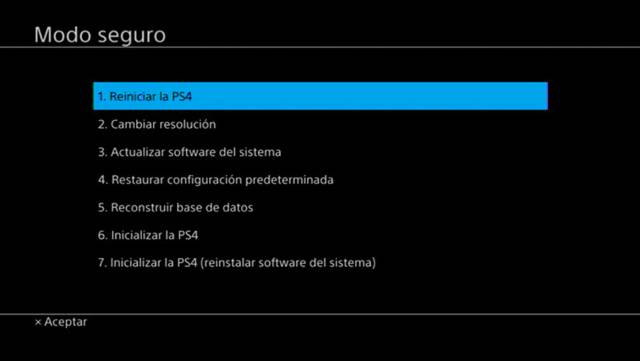
Now connect the DualShock 4 controller with the USB cable. Safe mode offers the following options:
This time we must choose one of the last two options, that is, Initialize the PS4 or Initialize the PS4 (reinstall system software), so that the console can format the hard disk and, if we want, reinstall the system software. If you want to get more out of your Playstation 4, we recommend how to connect your PS4 controller to the PC so you can play your favorite games on your computer,

