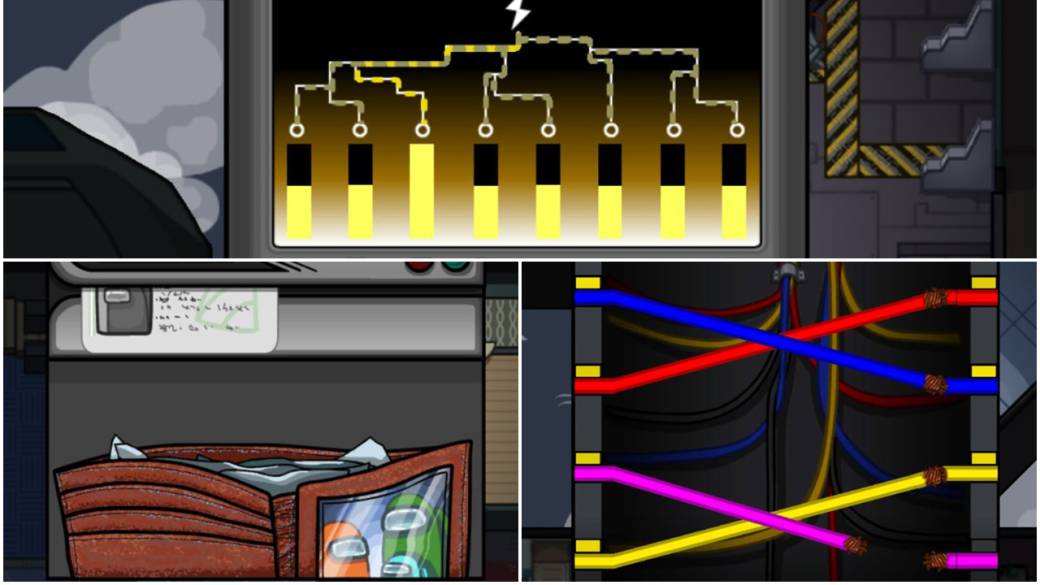
We tell you how you can pass all the Among Us tests (PC, iOS and Android), in each of the three available maps: The Skeld, Mira HQ and Polus.
In Among Us one of the most important things (besides knowing how to lie) is knowing the method to complete all the tasks, especially if we are surviving crew members. This is very important, since completing them quickly will help us to defeat the impostor without having to reveal their identity. In order to know how to overcome all these tasks (they are easy, don’t worry) in each of the maps, below we will detail what they are and we offer you some simple tips.
How to complete all Among Us tasks
Fix wiring
- Maps: all
- How to complete it: join the cables from one side to the other with the same color / symbol
Start reactor
- Maps: in all
- How to complete it: press the buttons in the order indicated on the panel on the left
Assemble Artifact
- Maps: Mira HQ
- How to complete it: order and assemble the parts properly
Align the motor outlet
- Maps: Skeld
- How to complete it: move the lever until the switches turn green.
Align Telescope
- Maps: Polus
- How to complete it: point the telescope at the object indicated in the circle.
Open water way
- Maps: Polus
- How to complete it: turn the levers in the direction indicated so that the water flows.
Check the surveillance cameras
- Maps: all
- How to complete it: go to the surveillance room to observe through the cameras

Buy drinks
- Maps: Mira HQ
- How to complete it: select the drink indicated by the number on the paper attached to the machine.
Divert energy to X
- Maps: Mira HQ and Skeld
- How to complete it: go to the indicated panels to be able to lower the levers in one and raise them in another as long as the energy flows from one room to another.
Unlock collectors
- Maps: all
- How to complete it: press buttons 1 to 10.
Download / Upload data
- Maps: Polus and Skeld
- How to complete it: press the button to download data, wait for the bar to fill up and repeat the process in the next indicated panel.
Destroy asteroids
- Maps: all
- How to complete it: shoot the asteroids floating near the ship.

Light shields
- Maps: Mira HQ and Skeld
- How to complete it: select the red symbols
Send scan
- Maps: all
- How to complete it: just hop on the platform until your scan is complete
Stabilize direction
- Maps: Skeld
- How to complete it: move the radar to the center
Scan boarding pass
- Maps: Polus
- How to complete it: take out your pass, flip it over and place it in the scanner
Make diagnosis
- Maps: Mira HQ
- How to complete it: press the panel, wait and select the interference in red to finish

Sample inspection
- Maps: Polus and Skeld
- How to complete it: press the green button, wait and, when the Reviews is finished, select the one with a different color.
Insert braces
- Maps: Polus
- How to complete it: insert the key into the slot and turn it
Enter ID code
- Maps: Skeld and Mira HQ
- How to complete it: look at your ID number from your wallet and enter it
Clean the O2 filter
- Maps: Skeld and Mira HQ
- How to complete it: move the leaves and trash into the tube to remove them
Fill jars
- Maps: Polus
- How to complete it: fill the vials by placing them in the indicated air outlet.

Navigation map
- Maps: all
- How to complete it: steer the ship down the line to get it
Measure weather
- Maps: Polus
- How to complete it: interact with the dashboard to measure the weather
Order samples
- Maps: Mira HQ
- How to complete it: place each animal, vegetable or mineral sample in its corresponding tray.
Process information
- Maps: Mira HQ
- How to complete it: just press the button on the PC
Recharge engines
- Maps: Polus and Skeld
- How to complete it: collect
Replace water jug
- Maps: Polus
- How to complete it: just press the button to replace the water in the jug.
Water plants
- Maps: Mira HQ
- How to complete it: take the watering can and use it on nearby plants.
Restart WiFi
- Maps: Polus
- How to complete it: lower the lever, wait a few moments and raise it again
Repair weather node
- Maps: Polus
- How to complete it: click the icons that appear on the screen to make them disappear.
Use card
- Maps: all
- How to complete it: pass your card through the reader properly, that is, neither too fast nor too slow.
Empty trash / container
- Maps: all
- How to complete it: lower the lever until the trash disappears


