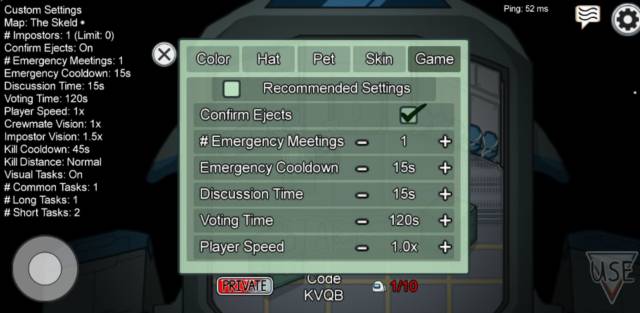We detail step by step how to create private games to play Among Us with friends and all the adjustments that we can make on PC and mobile phones.
Among Us! it has become quite a hit recently. Despite having been on the market for a couple of years, it is now that it is living its golden age. This simple game by Innersloth is available both on PC (Steam), for a reduced price, and on iOS and Android mobile devices for free. Here we tell you everything you need to know about how to create private games to play with friends in this curious simulation game, whose sequel has already been officially announced.
How to create private games in Among Us!
- We open the application on PC or mobile devices
- We access the “Online” section
- We select the first option available in the menu: Host / Create a Game
- We choose the map and type of game we want, in addition to the number of imposters, the language of the chat and the number of players (from 4 to 10).
- We confirm and we have the room created, with a three-letter code (located at the bottom of the screen), which we can share with our friends so that they can enter the server.
- When we are a minimum of 4 friends, we can give “Start” to start the game.

Once inside we can access the computer located in one of the green boxes in order to customize our avatar and, if we are the creator of the game, we can also modify various game settings in the fifth and last tab: “Game” . From there we can change the number of emergency meetings that can be held, the time we have to vote on who we think is guilty, the speed of the characters, the distance needed to kill and other various parameters that it is better to try little by little. little bit.
We remember that to start a game with friends we must be at least four players and that we can select the tab that says “Private” to change the room to public if we want to (to welcome unknown players after for our friends to arrive, for example).