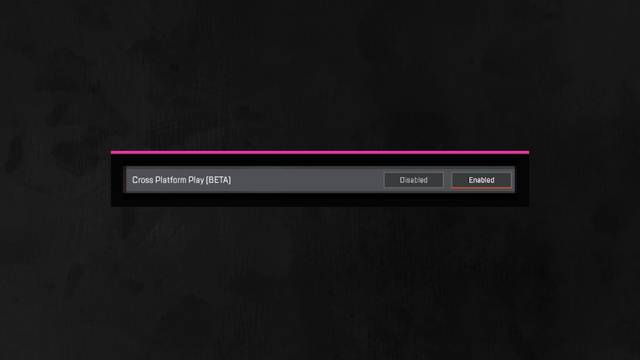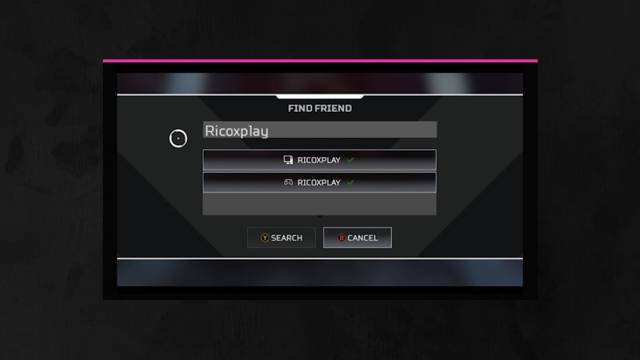October 06, 2020
Updated on October 06, 2020
Chris Watson is a gaming expert and writer. He has loved video games since childhood and has been writing about them for over 15 years. Chris has worked for major gaming magazines where he reviewed new games and wrote strategy guides. He started his own gaming website to share insider tips and in-depth commentary about his favorite games. When he's not gaming or writing, Chris enjoys travel and hiking. His passion is helping other gamers master new games.
Expertises: Game Development, Unity and Unreal Engine, C# and C++ Programming, Interactive Storytelling, Esports and Streaming
This long-awaited functionality will be launched later, but starting next October 6, it will finally be possible to test.
Respawn Entertainment continues to shape Apex Legends, its battle royale video game, which has already fully entered its Season 6. The work of the creators of Titanfall 2 and Star Wars: Jedi Fallen Order did not have crossplay at its launch, but taking advantage of its arrival to Nintendo Switch, the game will debut this feature. Before it is available in the final game, players will have a chance to test how it works. To do this, we show you how to add friends regardless of the platform you play on.
According to the study, during the crossplay beta, all users will be able to test the functionality in full. Meanwhile, they will collect data and test the feature in a real, open environment. “And most importantly, we will receive your comments.” Currently supported platforms are PlayStation 4, Xbox One, and PC (via Origin, Steam later). Crossplay will be enabled by default, unless you modify the option manually. Xbox One also has a similar option in the system settings, out of play, which must be activated.
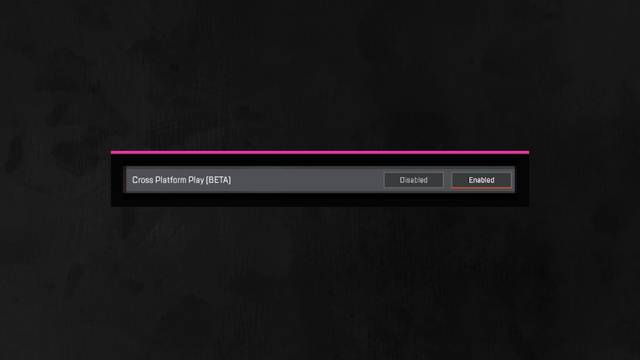
How to add friends in the crossplay beta
To add a friend on any platform, go to the friends menu and click Find friends. You can search by username on any platform and start a friend request.
The invited user will receive a notification in the lobby to accept, decline or block the incoming friend request. By blocking a friend request you will not only reject it, but you will also prevent other requests or cross-platform invitations from this user in the future. In the menu to find friends you can search for users and unblock them.
In the friends menu you will see all your friends and the platform they play on (indicated by the corresponding icon). If you play on console, friends on the same platform will be marked with a PlayStation or Xbox icon, depending on the platform you are on. Players on the other console will be indicated by a generic controller icon. In this sample image, the user is playing on Xbox One, so the first friend who is also on Xbox One has an Xbox icon. The second friend is on PlayStation®4, which is represented by a generic controller icon. The third friend is a PC gamer.
When you have friends, you can start a game invite in the friends menu. For crossplay invites, the team invite will appear on the lobby screen so you can join the party. Team invites from the same platform will use the default notifications you already know (Origin game invites or Xbox notification).
Cross-platform teams can use in-game voice chat.
Cross-play does not mean that you can advance simultaneously on different platforms. Although we think this feature could be positive, it is not currently available in Apex Legends. However, we will talk more about this at the Steam launch later this year.
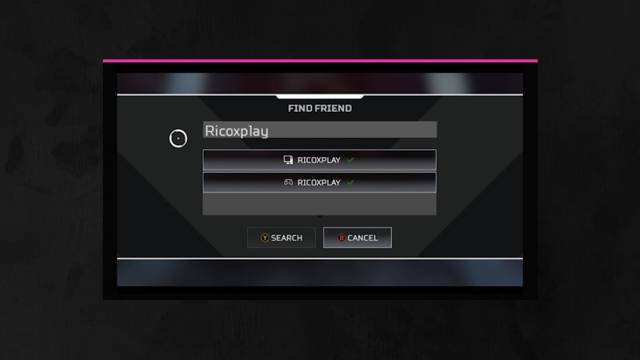

Balanced games are taken very seriously at Respawn Entertainment. Therefore, PC gamers will only be able to play with other PC users to prevent them from having an advantage when using a keyboard and mouse. However, console players who decide to play with compatible users will also be able to do so, although they will be located in PC games.