
A 3-band gamer router

Many of the competitive gaming enthusiasts seek to improve the connectivity of their devices through specialized routers. On this occasion we had the opportunity to evaluate for a month the Archer C5400X of tp-link, a monstrous team that imposes entry into sight, will this be enough to speed up our games at the time of playing? Here are our impressions
Technical specifications
- Processor: 1.8 Ghz quad-core with 3 co-processors
- Standard and protocols: 802.11a / b / g / n / ac, 802.3ab
- Ports: 1x GE WAN, 8x GE LAN and 2x USB3.0
- 8 antennas with a frequency of 1000Mbps @ 2.4GHz and two of 2167Mbps @ 5GHz
Connectivity
Undoubtedly, its 8 antennas help the connection section a lot, but it has a small defect, you cannot reposition them and if you live in places with more than one wall this can impact on connectivity, in fact, on a second floor that did not separate by more 2 meters to the router, the connection was lost by 20%. Another test we did was in a room that was horizontally less than 5 meters and with only one wall, we lost 30% of connectivity. In both exercises the intensity of data transfer was reduced by 300 mbs. Testing the connection leaving where we had the router installed within 10 meters, we completely lost connectivity with only 1 wall in between.
What is a reality is that if your connection is less than 100 mbps the data transfer changes are practically imperceptible and if you add that it has 3 bands, you can well distribute your devices in each of these to have optimal connections. For example, we 3 consoles (PS4, Xbox One and Switch) and PCs for gaming are distributed in a 5 Ghz band, televisions in the other 5 Ghz and smartphones in the 2.4 Ghz band, all this with a connection 100 Mbps symmetric. In the tests, we got to download a 7 GB video game on the PlayStation 4 in 30 minutes, watch a YouTube video in 4K on a television, use three smartphones and play Apex Legends on the OMEN X 2S that we evaluated Recently at the same time, all this without affecting any of the processes, something really impressive.
For those who have equipment with Killer prioritization system, this device does not include it, although it has an interface where you can assign them manually and for those looking to connect directly through the ethernet cable, this gadget has a patent that doubles the Speed of these connections.
Connectivity Rating: 9
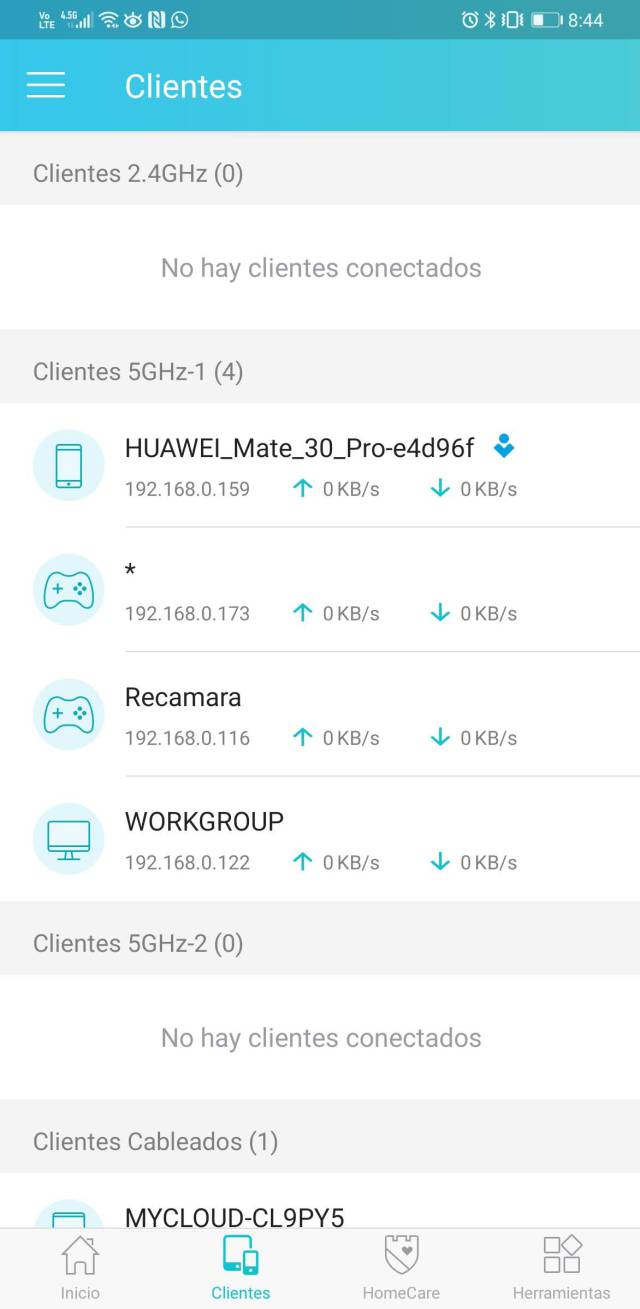
Control software
The interface of the Android or iOS application is friendly, in this it indicates the bandwidth you have at that time and you can customize each of the three bands that you have available with independent passwords, despite indicating how many devices are online at the same time. On another screen you can see what equipment is in each band and how much data they are consuming.
Something that we liked a lot is the parental control included, the antivirus and the administration of the prioritization of the devices, this will be appreciated by the gamers when they are having critical games.
Within antivirus control, you can enable and disable malicious content, intrusions and quarantine potentially dangerous devices.
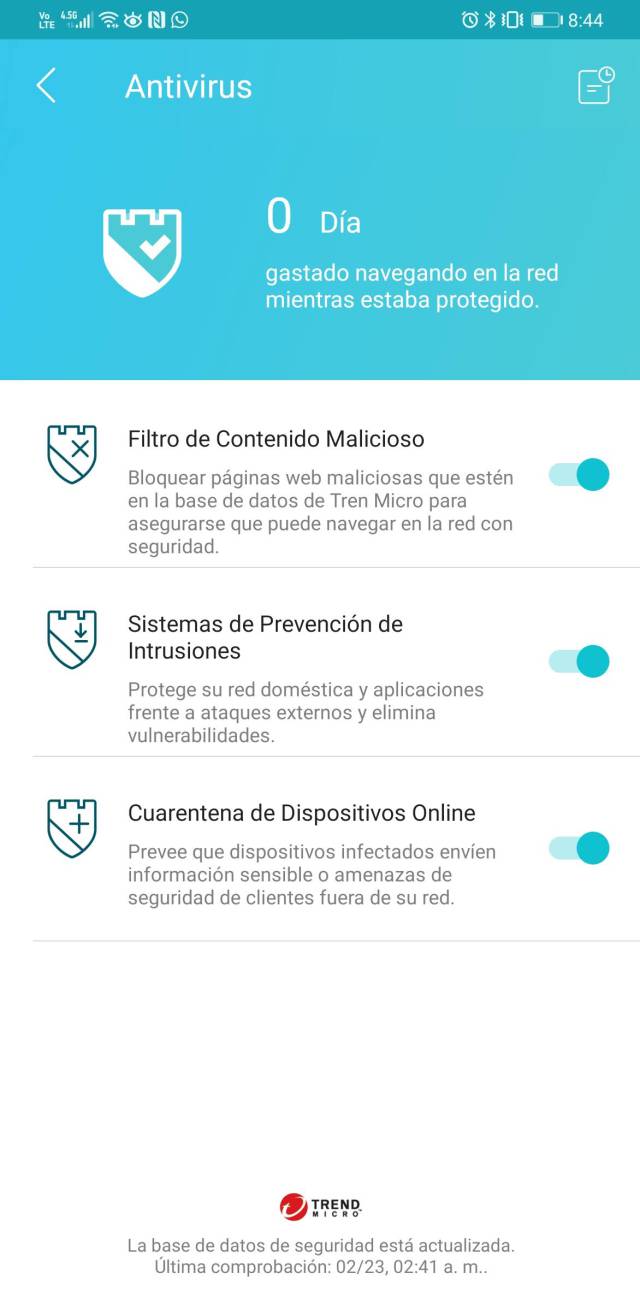
In the prioritization controls you can determine what you want to focus on connectivity:
- Standard
- Gaming
- Streaming
- Navigation
- Chats
- Or Customize it to your liking
Finally, it integrates a menu of tools that gives you access to different functions such as setting up a guest network, extracting the keys of your networks in case you have forgotten them, network diagnostics, updates etc. All of the above can also be controlled directly from a computer through its web interface.
Something that is appreciated is that it is compatible with Alexa and IFTTT, although at the moment it is not available in the region, but this will only be a matter of time.
Software rating: 9
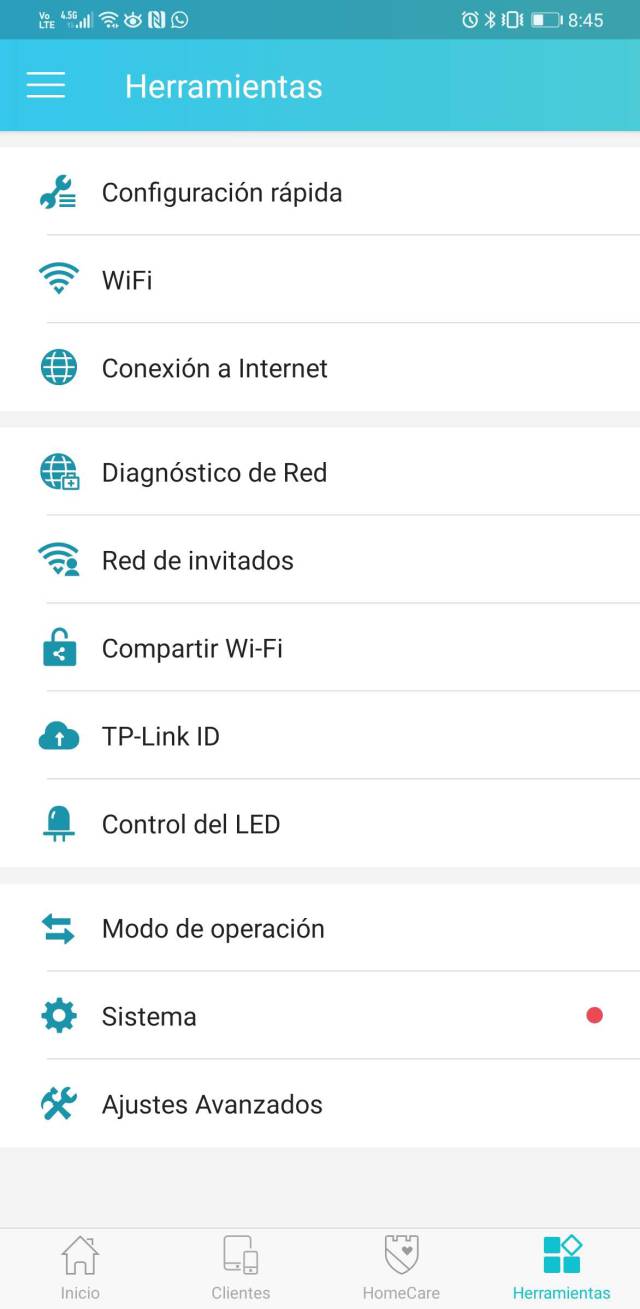
Design
This router at first sight imposes on the amount of antennas that it has with its red finish, although as we mentioned earlier, it is a pity that you cannot redirect the antennas to optimize the signal direction.
Design Rating: 9
CONCLUSION
Without a doubt, the Archer C5400X from tp-link is one of those routers focused on all those who want to take competitive gaming a little more seriously without affecting the connectivity of your home, having three bands, software protection and a friendly interface They make it a strong candidate to have it at home.
THE BEST
- Antivirus included
- Intuitive interface
- Great power
WORST
- You cannot reposition the antennas
- It has no Killer prioritization
