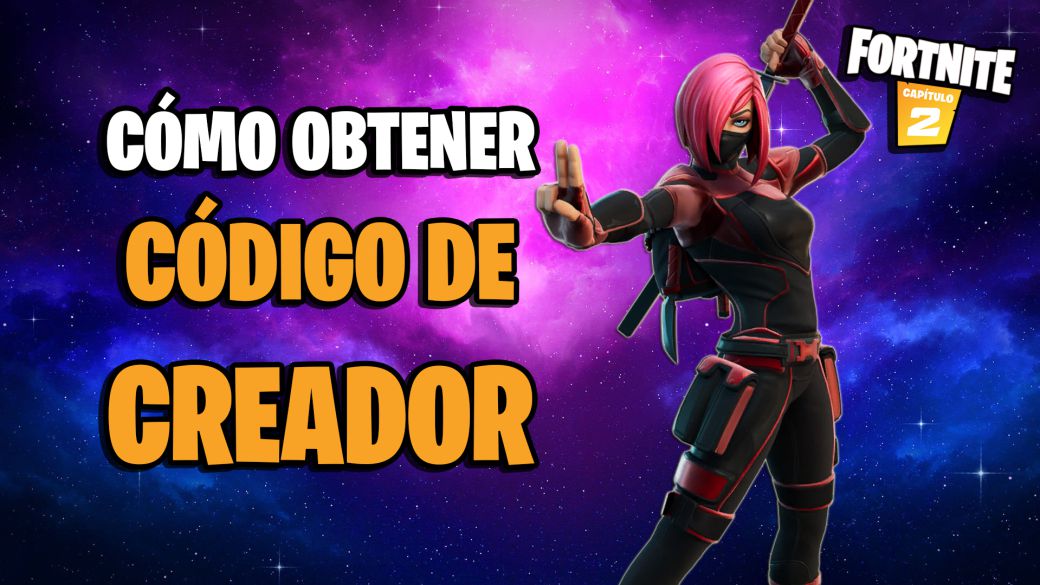
Requests for Epic Games Creator Code for games like Fortnite or Rocket League have been re-enabled. We tell you how to get one.
After a period of inactivity due to a system refresh, Epic Games reopened the Creator Code requests on November 30, 2020. This referral system allows content creators to earn money if their code is used in the Fortnite Battle Royale store when buying items. Fortnite Chapter 2 is, at the time of the reopening of this system, in Season 4 of the Battle Pass. We tell you how to get a creator code in Fortnite below:
What is an Epic Games Creator Code?
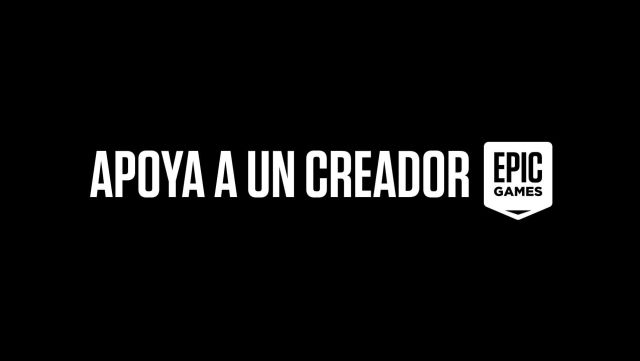
Support a Creator 2.0 is here
Epic Games Creator Codes are a system that allows us to earn money if people use our code when:
- Buy items within Fortnite
- Buy items within Rocket League
- Buy games on the Epic Games Store
According to Epic Games, in Fortnite, accepted creators will get 5% of the value of purchases made in-game with their creator code. This includes V-Bucks earned, V-Bucks purchased, and most real money offers. Players can show their support for a Fortnite creator in the game by entering their creator code using the “Support a creator” button.
For games on the Epic Games Store, creators can share referral links on their channels or promote their creator code to fans to get credit for the sales of those games. Each game has a different revenue share for attributed sales, set by the developer, but all games have a minimum percentage of 5%.
In Rocket League, accepted creators will earn 5% of the credits spent in the game by using their creator code. This affects item shop credits, blueprint creation, and Rocket Pass Premium upgrades. Players can show their support for a Rocket League Creator by entering their Creator Code in the Item Shop.
Regardless of the game, players can choose to support a different creator at any time. Once selected, the creator code will remain active for 14 days unless a new one is entered. After 14 consecutive days, the selected Creator Code will expire and players will be able to select the same Creator Code for another 14 days or choose a new one.
How to get a creator code in Fortnite (2020)
Before starting, keep in mind that we must have the following requirements:
- Be at least 13 years old. If we are minors (legal age may vary depending on our country), we will need the consent of a responsible adult at our expense.
- Good level of English to fill in the details of the Epic Games tax application.
- Have at least 1,000 followers on one of the main social networks (YouTube, Twitter, Facebook, Twitch …)
- Have an Epic Games account created.
After having made sure that we meet these requirements, what we must do is enter this link, which will take us to the section of the Epic Games website where we can sign up for the Support a Creator system. Here, we click on the option “Sign up now”.
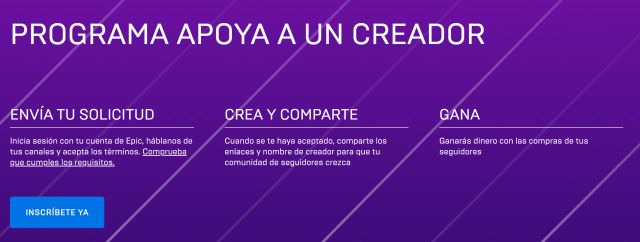
We signed up for the Support a Creator program
Once inside, we must fill in all the information that is requested. As we mentioned before, we can only obtain a creator code if we have at least 1,000 followers on any of the social networks that Epic Games asks us for.
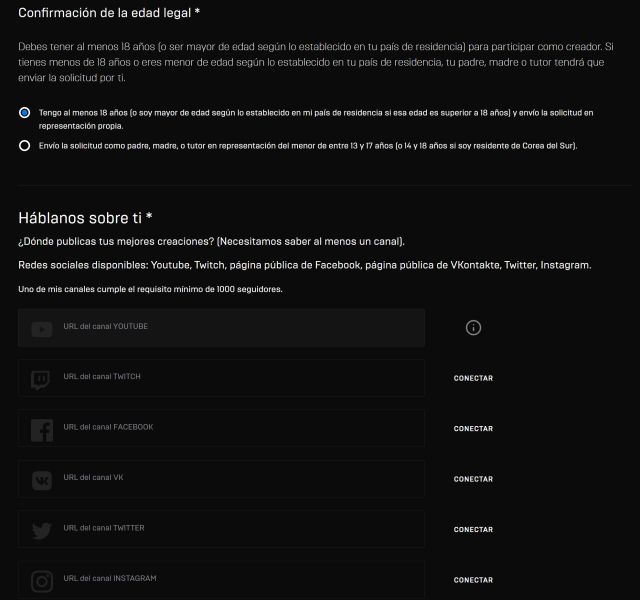
We have to confirm if we are of legal age or not, and enter the URL of a social network with at least 1,000 followers
After this, the most complex step of all remains: filling in the tax data form. As we say, it is mandatory to obtain the creator code. In it, we will have to fill in our data, always telling the truth so as not to have any problems both with the request for the code and when claiming payments later. Upon completing this step, we will get a creator code, generated based on the public name in our Epic Games account. If we want to change our creator code, we will have to contact Epic Games support; here you have the necessary steps.
I already have creator code! SLUGGER-MAXMAN. # Fortnite # FortniteSeason4 pic.twitter.com/W0psYigtGI
– Rubén Martínez (@ruvenmb) November 30, 2020
When we have filled it out, we will have to configure our Hyperwallet account (Epic Games creates one for us automatically if we complete the previous step successfully), where we can add a PayPal account or bank account to which to send the money we earn with our code of creator.

