
The April 2020 PlayStation Plus Celebration Pack for Fortnite is now available for free. New skin and new free backpack.
On April 14, 2020, the new PlayStation Plus Celebration Pack, from Season 2 of the Fortnite Battle Pass Chapter 2, arrived at the PlayStation Store. This free package includes a new skin and a new backpack. Here we tell you how to download it:
Grab an outfit and backbling to represent your Victory Royale in style with the PlayStation Plus Celebration Pack, an exclusive PS Plus offer in Fortnite: https://t.co/PjvCeBeFUn pic.twitter.com/lbpI9IDlKK
– PlayStation (@PlayStation) April 14, 2020
Fortnite April 2020 PlayStation Plus Celebration Pack – How to download for free?
The April 2020 PlayStation Plus Celebration Pack includes all of the following:
- Dotted Patrol Skin
- Backpacking accessory Recognition backpack
In order to obtain the Fortnite PlayStation Plus Celebration Pack released in April 2020, we must meet the following requirements:
-
Have a PlayStation Network account (here we tell you how to create a new one)
- Have a PS4 game console with Fortnite Battle Royale downloaded
-
Be subscribed to PlayStation Plus (here we tell you how this subscription works)
Once we meet all these requirements, we have two options to download this Fortnite pack:
Method 1: download it from the PlayStation Store from the browser

We downloaded the PlayStation Plus Celebration Pack through the PlayStation Store website
The first download method that we leave you is to access the PlayStation Store through a browser, either on a PC or from a mobile device. Click here to go to the PlayStation Plus Celebration Pack store page, log in with your PlayStation Network user, purchase this content and it should automatically start downloading to your PS4 console.
Method 2: download it from the PlayStation Store from the console
The second download method may be the most obvious. The first thing is to enter the PlayStation Store from our PS4 console. Here, in the "search" box, we write "Fortnite". On the right we should see the related results:
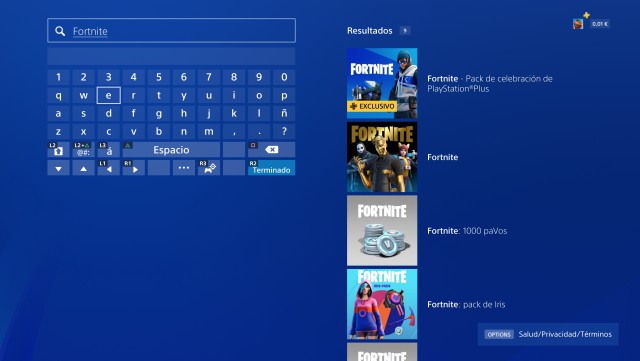
We search for "Fortnite" in the store search box
We select "Fortnite – PlayStation Plus Celebration Pack". Inside, press "Download".

We enter the page of the pack, and choose "Download"
How to access the Fortnite PlayStation Plus Celebration Pack once downloaded?
When we have downloaded this free content pack using any of the two methods that we leave you above, we simply must log in to Fortnite Battle Royale from PlayStation 4. Once we enter the game, we can see these gift items:

We will receive the items as soon as we log into Fortnite Battle Royale on PlayStation 4
Best of all, these items are not exclusive to PlayStation 4; Once we have them in our Fortnite account, we can use them on any other platform without problems. The only restriction there is is that we need a PS4 to be able to download them.

We equip the skin and its backpack without problems in the Xbox One version of Fortnite Battle Royale
Once we have them, these objects will be ours forever. And also keep in mind that these elements are exclusive to the Battle Royale and Creative modes; we will not be able to use them in Save the World mode.
Source: PlayStation Store, own elaboration

