
We leave you a detailed list with all the flag codes available in Free Fire and we explain how you can put them in your profile.
One of the many changes that the latest Free Fire update has brought is the ability to customize our player profile in-game in detail. Beyond Project Cobra, what this recent patch that has landed earlier this February allows us is a wide variety of improvements and general adjustments. Among them are the flags, a novelty that from now on we can place in our profile in order to personalize their colors and stand out above others. Below we will tell you all about it and we leave you with the complete list of codes that you must use, in addition to remembering that in another piece we also explain how to get diamonds for free and easily in the iOS and Android versions.
All Free Fire Flag Codes
- Spain : [FF0000]█[FFFF00]█[FF0000]█
- Mexico: [088A29]█[ffffff]█[ff0000]█
- Argentina: [00FFFF]█[FFFFFF]█[00FFFF]█
- Colombia : [ffff00]█[0000ff]█[ff0000]█
- Peru : [FF0000] denito █[ffffff]█[ff0000]█
- Bolivia: [ff0000]■[ffff00]■[00ff00]■
- Guatemala: [a9f5f2]█[ffffff]█[a9f5f2]█
- Savior : [0000FF]█[FFFFFF]█[0000FF]█
- Costa Rica : [0000FF]█[FFFFFF]█[FF0000]█[FFFFFF]█[0000FF]█
- Paraguay: [FF0000]█[FFFFFF]█[0000FF]█
- Chile : [0000FF]█[FFFFFF]█[FF0000]█
- Nicaragua [0000FF]█[FFFFFF]█[0000FF]█
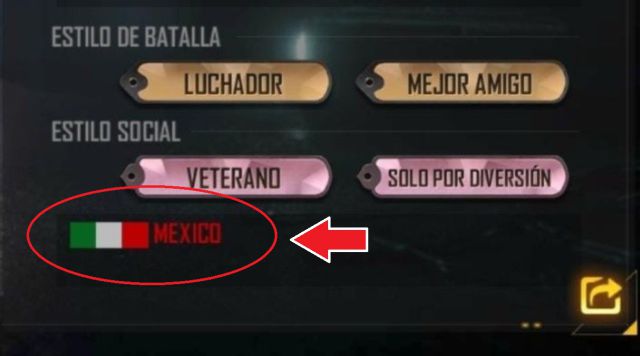
How to put the flags in our Free Fire profile
In order to use these codes in each of the countries from which we play we must enter our profile, select the Edit option and go to the section called “I love Free Fire”. To be able to edit it, we have to erase it and put the code corresponding to the flag of the country we want, either ours or that of one of our brothers. If in this way the flag still does not appear, what we must do is write the name of the country at the end of the code, eg: [FF0000]█[FFFFFF]█[0000FF]█ Spain), in order to make the flag appear and color our profile.

