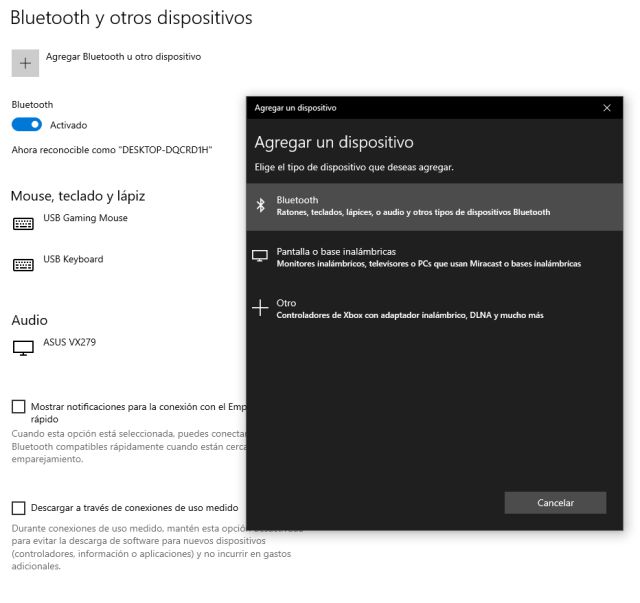We show you the options to connect the PS5 DualSense controller to the PC and mobile devices.
The wait is over, PS5 has already gone on sale in all major markets. As is often the case when a system hits stores, doubts and questions accumulate. In today’s times, many of the devices work beyond the console itself. This is the case of the DualSense, the command of Sony’s new generation machine. Although the Japanese company has not developed specific drivers for PCs, it is compatible. Of course, it loses haptic functions and other functionalities. It also works on Android, so throughout this article we will show you how to connect the remote to these devices.
How to connect the controller to PC
With cable

To be able to connect your DualSense to the PC by cable you need a USB-C that has USB-A output (the standard one, to understand us better). The console includes a unit in the pack, so in principle you should not have major problems. Of course, the controls sold separately do not include it in the box. Once you have the cable in your hands, just connect the USB-C to the remote and the USB-A output to the computer. The PC will detect it and you can play your games with the DualSense.
By Bluetooth
In this case, they will need to have Bluetooth technology on the computer (or connect an adapter). If you have already installed other controllers of the previous generation, the process will be quite familiar.