
We explain how to access the Xbox store and download games that are free (many of them free to play) on your Xbox console.
The arrival of Xbox Series X and Xbox Series S to the stores marks the beginning of the new generation of Microsoft consoles and, with it, a new cycle marked by many video games that will be arriving in the coming years. The trend of free games (generally free to play; that is, free with in-app purchases) is here to stay, with works as popular as Fortnite or Call of Duty: Warzone. We explain how to download free games on Xbox Series X and Xbox Series S.
- It may interest you: Xbox Series X Reviews and Xbox Series S Reviews.

How to download free games and free to play on Xbox Series X | S
First of all, we must have a Microsoft account created to log in to our Xbox console and connect to Xbox Live (guide on how to connect to Xbox Live). Thus, we can access the Xbox Store and buy games or download for free those that belong to this type.

We insist, especially for parents and minors: many of these free games allow you to play at no cost, but most include integrated purchases (season passes, microtransactions, cosmetic items) through payment with real money.
If you run out of free storage, it will be necessary to delete games (games are not deleted) to make room for those other new titles that we want to download.
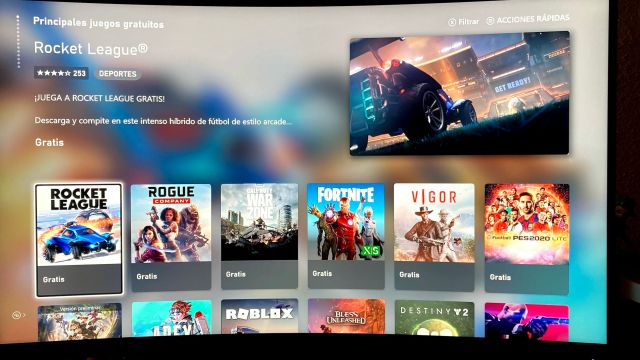
Rocket League, Fortnite, Destiny 2, Apex Legends …
Xbox Live Gold, required to play online
Being a member of Xbox Live GOLD or Xbox Game Pass Ultimate (which includes Xbox Live GOLD) is necessary to play online on an Xbox Series X or Xbox Series S console, as well as on any Xbox One model. This monthly fee gives access to downloading several free games — not free to play this time, but full games; usually 4 free games per month— and allows online play (online multiplayer). We can keep these free games without limit as long as we keep the subscription active.
Xbox Series X and Xbox Series S hit stores this November 10. The high-end model is priced at 499 euros, while the smallest of the family, with reduced benefits, costs 299 euros. You can know all their differences here; Likewise, we leave you the catalog of launch games, which has a total of 30 titles.
