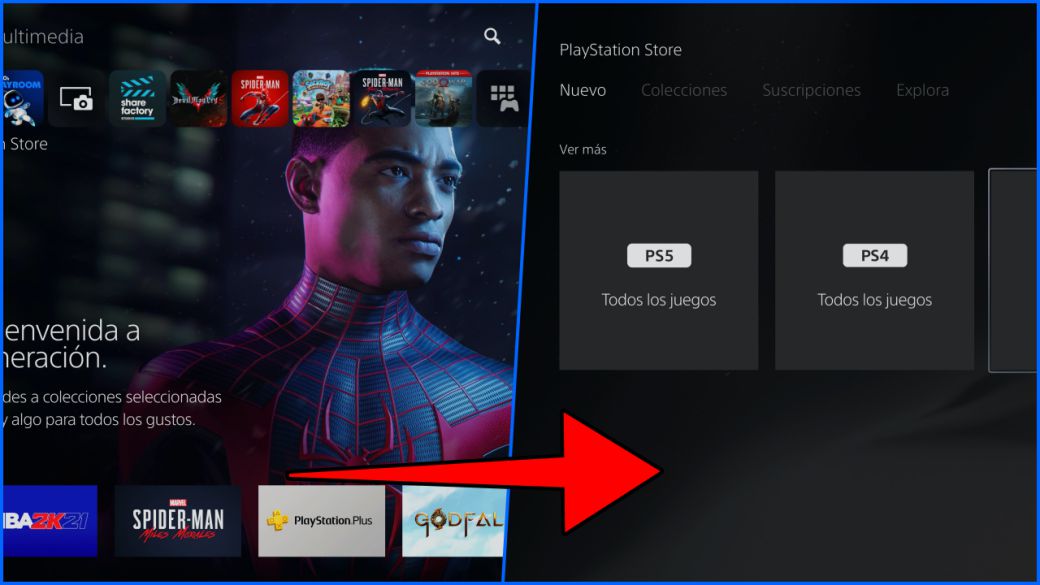
One of the options that PlayStation 5 offers is to be able to share our purchased and downloaded games with other friends or family.
PS5 is already with us. The new Sony console lands around the world full of games and backward compatible with 99% of the PlayStation 4 catalog, which has more than 4,000 titles. As happened on PS4, it is possible that we share our main PSN account with other players, whether they are our friends or family, so that our libraries can also be enjoyed by other close friends.
It may interest you:
- How to download free games on PS5
- All PS4 games that will upgrade to 60 FPS on PlayStation 5
- How to Transfer Games, Matches and Data from PS4 to PS5
- Differences between PS5 and Xbox Series X
- How to play PS4 games on PlayStation 5
- PS Plus Collection on PS5; all games, price and how it works
- All PS4 games to be updated for free on PS5
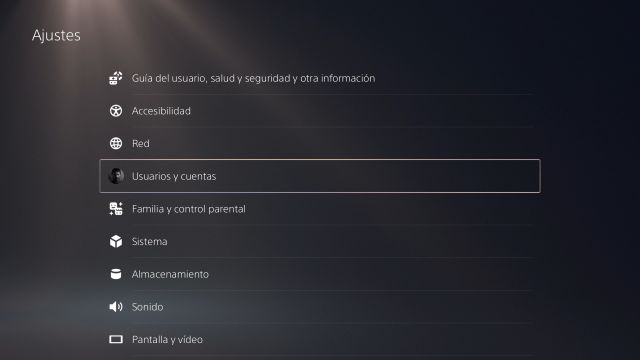
How to share our PSN account with other PS5 players
To share our account and, consequently, our PS5 games with other users, we simply have to perform a few simple steps from the menu.
And ready. We recommend not sharing our game library with people you don’t trust. It is individual responsibility to use our account on a second console (PS4 or PS5) or loan it to family or friends.
PS5 and PS5 Digital Edition are now available worldwide, Spain included. The console arrives loaded with games, as you can see in this link, including the appetizing collection of 20 defining PS4 games, PS Plus Collection, which may be the ideal option to start your journey in the next Sony gen. From FreeGameTips we give you a hand to know in which stores the reservations are available and where to buy the console, since the stock is currently very limited.

