
We explain all the necessary steps to send our Pokémon from the iOS and Android app to the other application linked to the Nintendo Account.
It is now possible to send Pokémon from Pokémon GO to Pokémon HOME, the storage and transfer service for creatures that serves, at the same time, as a link between the famous app for mobile devices and the video games of the main saga. In this article we are going to go through all the details to transfer our captured species from Pokémon GO to Pokémon HOME.
Initial considerations: update your Pokémon GO and HOME apps
Before starting, it is necessary to make it clear that to transfer Pokémon from Pokémon GO to Pokémon HOME we need to have the mobile version of HOME linked to our Nintendo account. Why? Because it is the way to guarantee that this transfer is being made exactly to our profile. We can also receive the Pokémon that we send from Pokémon GO to the Pokémon HOME version for mobile phones or the Nintendo Switch version; but, again, it is necessary that in the latter we have the same Nintendo account linked.
- Is it necessary to have a paid subscription to Nintendo Switch Online? No
- Is it necessary to have a premium paid Pokémon HOME plan? No
- Is it necessary to have an Internet connection? Yes
- Do we need to have the same Nintendo account linked in both apps? Yes

How to link your Nintendo Account to transfer Pokémon from GO to HOME
We have talked about linking GO and HOME accounts to our Nintendo Account. The process is very simple. Take note, we are going step by step.
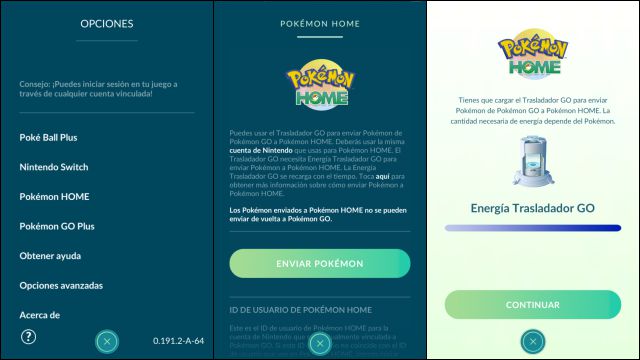
The process is very fast; it is done in a minute. The Translator’s energy is initially full.
How to send Pokémon from Pokémon GO
We get to the interesting part. We have our account linked, we have our Pokémon in mind for the transfer … All ready then. Let’s take action. Of course, try to make sure that you do not have the Pokémon HOME boxes full (the free one allows you to store up to 30 Pokémon).
For every Pokémon you send with the GO Shuttle, you will spend GO Shuttle Energy. How much energy is consumed per transfer? It depends on the power of the Pokémon. That Energy will recharge over time; Unless you pay with Pokémonedas so that the recovery is immediate.
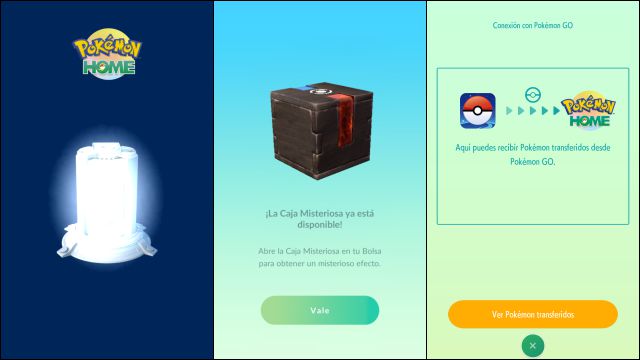
How to receive Pokémon in Pokémon HOME for mobile devices
Now that you have transferred all the Pokémon you wanted from Pokémon GO to Pokémon HOME you will have to welcome them.

