
We review the controversial smartphone of the Chinese company and take it to the limit

Finally we have reached a resolution after exhaustively testing the new Huawei Mate 30 Pro, stressing that to do this we evaluated it for more than two months and forced it to integrate the Play Store despite the fact that it is not included in the factory. The exercise was performed by first migrating the entire user of a Huawei P30 Pro. In this process, approximately 170 GB of information was transferred in 30 minutes, something really impressive. The only applications that did not pass were Google's own such as Maps, Calendar, Photos, Gmail etc. Later we installed the Play Store and from there we tested more than 60 days installing the ESET antivirus to avoid any intrusion.
Rear camera
As expected, this team has an arrangement worked in conjunction with Leica of a 40 MP lens (Cinema f / 1.8 aperture) with another 40 MP lens (SuperSensing, f / 1.6 aperture, OIS) plus 8 MP (Telephoto , f / 2.4 aperture, OIS) and a 3D depth sensor that supports autofocus with image stabilization using artificial intelligence that we already know. In automatic mode we can say that it takes good pictures without having the dramatic effects that we see in its younger brother the P30 Pro.
 Hollywood at night in automatic mode
Hollywood at night in automatic mode
In low light conditions he had problems with blue lights, but in general he had a performance above any equipment on the market, only remaining a little below the P30 Pro, especially because if you move a little, it has to lose focus.
It is important to note that the sensitivity is up to 51200, leading you to take dramatic shots in no light conditions.
 Night photo of Querétaro without flash in automatic mode
Night photo of Querétaro without flash in automatic mode
Zooming taking it to the limit of 30x has good results, in fact, we were surprised by how fast the stabilizer enters when taking the photo.
 Low light conditions with auto mode zoom
Low light conditions with auto mode zoom
As usual, artificial intelligence plays an important role when you have it active and it is undoubtedly the best ally under any light conditions to take quick photos.
 Automatic photography in normal light
Automatic photography in normal light
As for the video, the rear camera is capable of recording in 4K at 60 FPS and we can select the encoding format between H. 265 or H. 264, in turn it has a fast camera of up to 4K at 30FPS and a speed of 1800x, for On the other hand, its slow motion goes up to 7680 FPS at 720. The front camera records up to 1080p at 30 FPS and 720p at 30 FPS in fast motion.
Guinness at 960 fps # ShotOnMate30ProPrros
Posted by Vladimir Arteaga Figueroa on Saturday, February 1, 2020
Frontal camera
This one has 32 MP, f / 2.0 aperture with 3D depth sensor, the results with this one are unbeatable, we even saw a quality improvement compared to the P30 Pro, although it has a bit of problems when you move like the rear camera . On the other hand it helps to make facial unlocking more fluid.
 Selfie with the front camera in automatic
Selfie with the front camera in automatic
Camera Rating: 9
screen
The 6.53 ”OLED Horizon Display has a resolution of 2400 x 1776 with 409 ppi with Corning Gorilla Glass 3, here we would like to point out that the equipment accidentally fell more than 5 times on surfaces such as concrete and even on pavement and earth without having a only flaw, understanding that part of this is due to the protector that is included in the box, but taking into account that the new design of rounded corners could appear to be more delicate, I endure to such a degree that even the case was broken and the screen It is immaculate.
It has the ability to play HDR content on YouTube and Amazon Prime Video. Netflix for its part does not give the high dynamic range, but this is for issues related to the operating system that we will explain later.
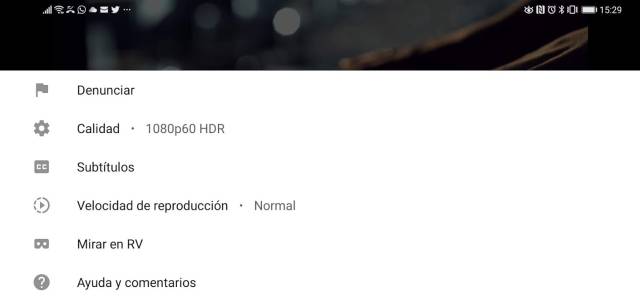
Video games on the other hand run smoothly, including Fortnite which gave us up to 30 FPS at the highest specs.

Screen Rating: 10
Performance
Normally in this section all the high-end equipment from Huawei had no problem, in fact, the equipment is agile in operation, as long as you use all the applications that migrated by default. The bad thing is that with apps like Whatsapp, Facebook and Netflix it comes into conflict, although this is resolved by closing them all, but obviously if you are working on some other program it can cause discomfort.
We were able to connect it to Android, Roku and LG WebOS televisions by duplicating the screen or simply sending content in an agile way. As well as the synchronization and operation with high-resolution headphones such as the Sony WH-1000XM2, the SRS-X33 horn, an audio bar, home theaters, the Fitbit Versa 2 smartwatch and even the FreeBuds 3, the Huawei Body Fat Scale and the New Watch GT 2e from the Chinese brand itself worked without problem.
Definitely the Huawei Kirin 990 processor with the 8 GB of Ram from the hand of the EMUI 10 based on Android 10, they manage wonderfully the 256 GB of internal storage that it has. At the end of this review we use 181 GB of the total and I only present the aforementioned obstacles.
Performance rating: 8
Audio
It has support for reading high resolution files up to 32 bits / 384kHz with the possibility of transmission via aptx HD and LDAC, in turn we were able to configure 360 Reality Audio evaluating it with Deezer. As part of the trend, it no longer includes the 3.5mm hole and this time it does not include an adapter, this is important to consider if you are going to use wired headphones.

You can customize the sound effects through Huawei Histen in automatic, 3D Audio, Natural and Standard.
The external speaker has a balanced balance of sounds, although the bass is slightly lost.
Audio Rating: 9
Battery
4500 mAh of power that can easily endure a full day with the most demanding use, under other conditions it can last up to two days, however, the brand continues to dominate in the fast charge aspect. It also has wireless charging and is capable of providing it to other equipment that has this same technology.
Battery Rating: 10
Peripherals and memory
The storage memory, as well as the Ram that it includes are more than enough for even the most demanding user, although you can extend it by means of a Nano card to another 256 GB and it has headphones that connect through the USB C port. If you want to connect your own with a cable, you will have to get an adapter.
Peripherals and memory rating: 8
Design
As usual, Huawei presents us with a team with an impeccable finish with a metallic look with a mirror finish that enhances its powerful camera. The best is undoubtedly the screen that gives it an avant-garde look. It is IP68 certified to make it resistant to splashes, dust and accidental immersions of up to 1.5 meters for up to 30 minutes.
Design Rating: 9.5
Operating system
The EMUI 10 as such works gloriously, gesture control seemed to us the future for its simple screen capture, the original volume control just by touching the corners and the control of the screen without touching it are super intuitive. However, the inter-device operation showed us that it synchronizes well with Philips Hue lights, Alexa and even with the Google assistant. All this is overshadowed by not having the Play Store, since the App Gallery is still limited, Netflix for example is one of the great absences that despite having to force the installation of the Google store, you have to install a Obsolete version that does not allow you to save movies on the device. There is no need to worry about games, clarifying that it is necessary to install the Alphabet Californians store.
Operating system rating: 7
CONCLUSION
The Huawei P30 Pro is a great team that is only recommended for those enthusiasts who have basic knowledge to be able to install the Play Store, since the Huawei App Gallery still has noticeable losses of applications that are in daily use for most. Otherwise it is an engineering marvel that sets the precedent of what the future of smartphones will be.
THE BEST
- Innovative design
- Interconnectivity with other systems
- Gesture control
- Ideal screen for video games and content
WORST
- Lack of the Play Store
- It gets stuck with some applications of ordinary use
