
Both the original game and the version of Miles Morales for PS4 already allow us to pass our progress to the PS5 version. We explain how.
Insomniac Games has updated Marvel’s Spider-Man: Remastered (PS5) to allow the more than 20 million players of the original work to carry their progress to this remastering of PlayStation 5. Thus, both the game of 2018 and the version of Marvel’s Spider-Man PS4: Miles Morales already have the save transfer enabled with their respective PS5 edition. We explain how to transfer your game from PS4 to PS5.
Step by step: how to transfer your game from Marvel’s Spider-Man to PS5
We start with the original video game, which is the one that surely more people have at the moment and can raise more doubts among users. We divide the process into steps with as much detail as possible.
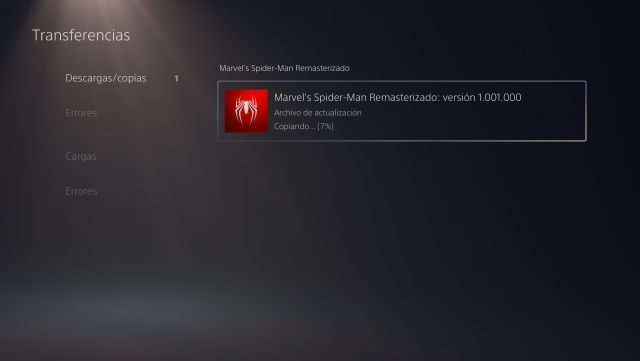
When you start playing you will see that all the trophies of the remastered version appear, which correspond to the ones you already got in the PS4 game. That is, you do not have to get those trophies again because they are validated.
Marvel’s Spider-Man: Miles Morales, same procedure
With Marvel’s Spider-Man: Miles Morales it is exactly the same. If you played the game on PS4, regardless of whether you did it in physical or digital format, you must follow those same steps. We recommend following the guide that we have written above because it is exactly the same, only using the PS4 and PS5 versions of Marvel’s Spider-Man: Miles Morales.
Marvel’s Spider-Man Remastered, ways to get it
As many of you may have noticed, Marvel’s Spider-Man Remastered cannot currently be purchased separately on the PS Store. These are the ways to acquire it:
- If we buy Marvel’s Spider-Man: Miles Morales for PS4 | Insert the disc into a PS5 with an optical drive. Click on the 3 dots and select the PS5 version. Proceed to download. In the menu you will have an option to buy the remaster.
- If we buy Marvel’s Spider-Man: Miles Morales Standard Edition for PS5 | Launch the game and within the menu you will see an option to buy the remastering.
- If we buy Marvel’s Spider-Man: Miles Morales Ultimate Edition for PS5 | In physical format you will find a code for its redemption in PlayStation Store. If you buy it digitally, you will have both games in your digital library.

