
The hybrid console receives its first major firmware update since April; add an icon in the dedicated menu for Nintendo Switch Online and more.
Nintendo has released update 11.0.0 for Nintendo Switch. Console players, regardless of model, can now download this new firmware version with changes, additions and news that will improve the overall user experience; starting with an icon in the home menu dedicated to Nintendo Switch Online.
Nintendo Switch 11.0.0 Update: How to Download and Install
Let’s start with the basics: how to update our Nintendo Switch? The first thing we must do is connect our console to the internet. Next, we go to Console Settings in the HOME menu, select Console and Console Update. In a matter of seconds it will restart and we will have our Switch or Switch Lite updated to version 11.0.0.
Nintendo Switch Online added to Nintendo Switch HOME Menu
The first big news is obvious: Nintendo Switch Online becomes part of the bubbles at the bottom of the start menu. Now it has its own icon, thus allowing access to all its services, including the status of our membership.
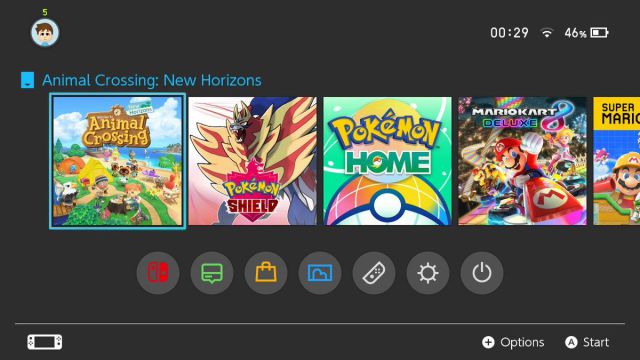
New icon for Nintendo Switch Online | TwixBun
Likewise, a new function is added that allows the data saved in the cloud to be downloaded automatically. When using a game with the same Nintendo Account on multiple consoles, the save data from one will be automatically downloaded to other consoles. Until now, when we used our second console we had to automatically download the progress made on another Nintendo Switch (always checking the date, looking at what was the most recent file … it was a bit confusing).
Transfer screenshots and videos to your mobile
This will interest those who until now took out the microSD card from the console, connected it to the computer and copied their photos; or those who connected a Twitter account to their console to post photos and then download them to their Smartphone.
No more: Nintendo Switch now lets you wirelessly connect other smart devices to Nintendo Switch to transfer screenshots and videos saved in Album. The transfer methodology is, basically, in batches of 10 captures and 1 video at a time. To connect a mobile phone to a Nintendo Switch, just scan a QR code; it’s pretty straightforward.
On the other hand, the function Copy to a computer from a USB connection is added in the Console Settings -> Data Management -> Manage screenshots and videos.
Prioritize Downloads, 12 New Icons, and Trends on Nintendo Switch
We come almost to the end and we do it with an option already available on other consoles: prioritize downloads when there are several in progress. If we download several programs, first we had to select which one to add to the queue first, since the download criteria was chronological based on those actions. Now it doesn’t matter, since we can prioritize a queued download after others.

Nintendo Switch and its new icons in version 11.0.0 | Nintendo
Likewise, a total of 12 icons for the profile that, as you can see in the image, celebrate or commemorate the 35th anniversary of the first Super Mario Bros. with icons of the character’s most iconic video games: Super Mario Bros. 3, Super Mario World, Super Mario 64, Super Mario Sunshine, Super Mario Galaxy and Galaxy 2, Super Mario 3D World, Super Mario Odyssey …
Finally, the Trending function is added to the user profile page. When we click on our icon, we will see those trends to see what our friends play the most. This information will be personalized with news, announcements and access to the eShop.
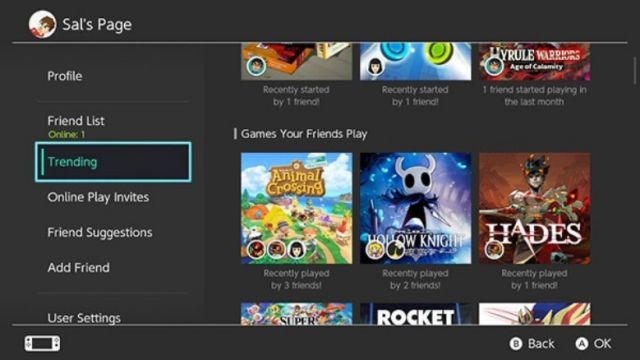
New section ‘Trends’ in the Profile
It should be remembered that the last major update of the console took place last April, version 10.0.0, when the remapping of buttons, new icons for the profile and the possibility of transferring data from the memory of the console to an SD card.

