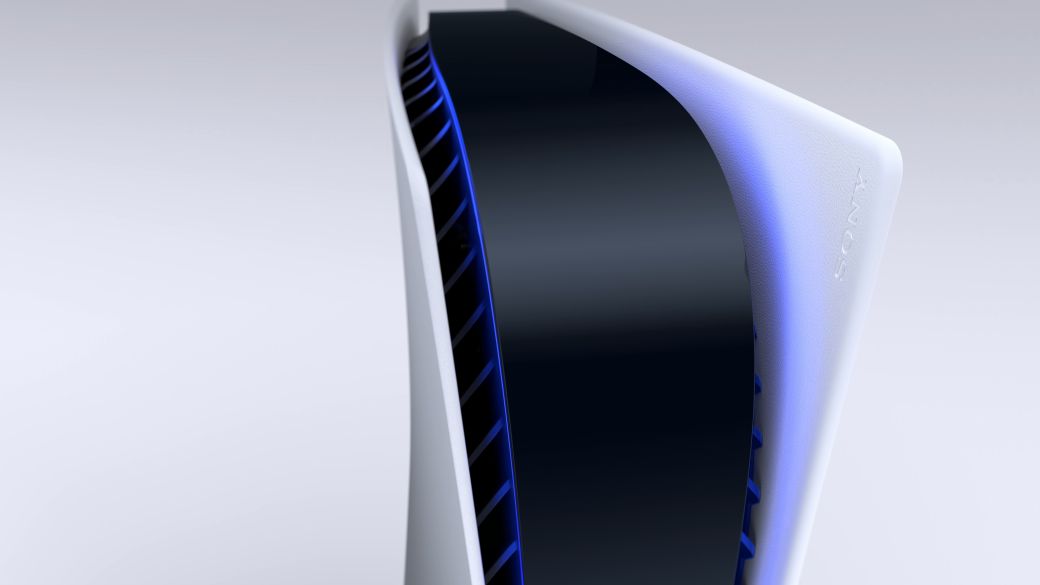
The new Sony console allows you to choose by default between Performance Mode and Graphics Mode from the main menu.
The generation has just begun, Xbox Series X, Xbox Series S and PS5 have already hit stores. Its premiere on the market has occurred at a time marked by the coronavirus crisis, but the new machines have not been delayed, although the stock has finally been quite limited. Be that as it may, many of the doubts can now be resolved little by little. PlayStation 5 introduces a very interesting option. Many current titles offer the ability to configure two graphics options: Performance Mode, which prioritizes framerate, and Resolution Mode, which focuses on improving the visual appearance of the product.
Now it can be configured directly in the console menu, as we explain below. All games that offer this possibility will work automatically as you have prioritized in the console options menu. And what to choose? It depends on whether you prefer to go for 60 fps (or 120 fps, in games that allow it) or a higher resolution.
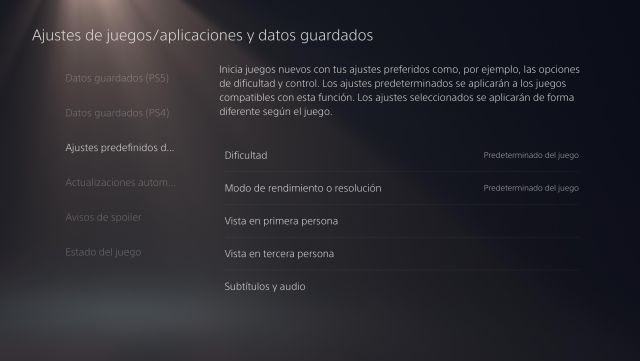
How to choose between Performance Mode or Resolution Mode
It should be noted that there are other options to consider. Are you bored having to select the difficulty mode directly in the game? It doesn’t matter, you can do it on the system in order for PS5 to automate processes. It is also possible to explore options for first and third person cameras.
PS5 is now available in all markets. The console has gone on sale alongside titles such as Marvel’s Spider-Man: Miles Morales, Demon’s Souls Remake or Sackboy: An adventure in a big way. Additionally, Astro’s Playground comes pre-installed on all consoles.

