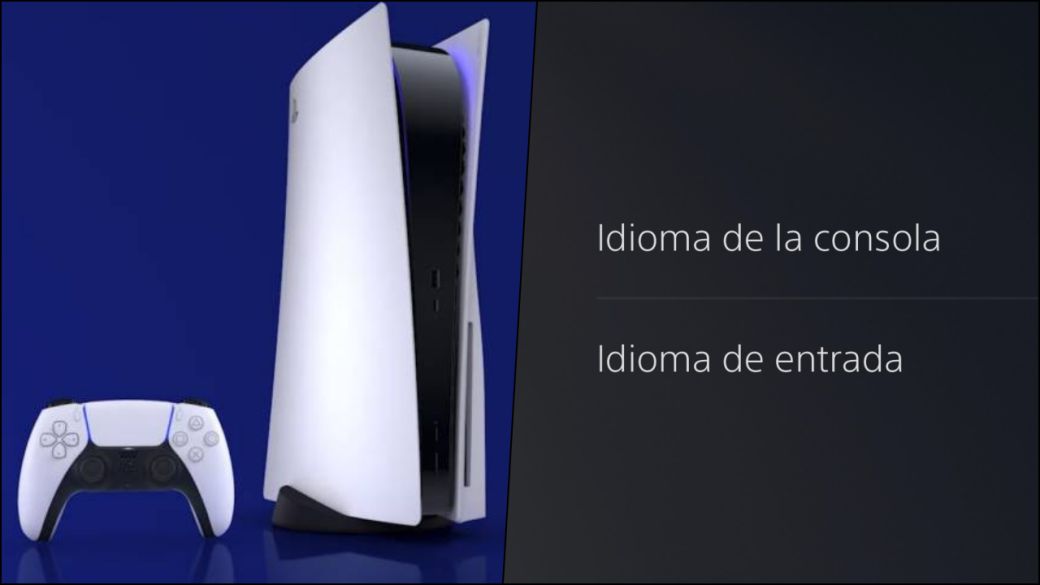
If you want to modify the region, the language and other aspects related to the language of your PS5, the procedure is quite simple. We explain it to you.
PS5 is now available worldwide. The new generation of Sony consoles hits stores with a strong stock limitation, but backed by great exclusive games and improvements such as the DualSense controller, which offers a pure next gen experience. If you have the wrong language or simply want to change the region of your PlayStation 5 console, we easily explain how to do it without risks.
Change the region of your PS5 in three easy steps
To change the region of your PlayStation 5 (valid for both PS5 and PS5 Digital Edition), the first thing we must make sure is that we are logged in with our PSN account, so that the settings are also saved in the main profile. In three steps we can have the preferred language selected.
First, we turn on our PS5 and access the settings menu, which is located in the upper right, next to our profile icon. We click there.

Now just go to System, which has the icon of a box (in case you have been confused and are browsing in a language you do not know).
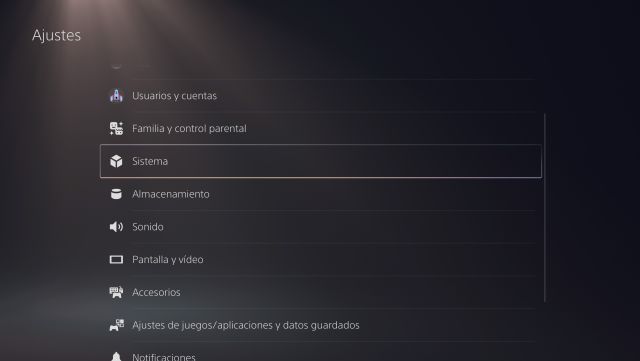
Finally, the third option is Language (under System Software and HDMI. Inside we can choose the Console Language and the Input Language, which refers to the keyboard language and writing methods. We choose the one we prefer, accept and exit .
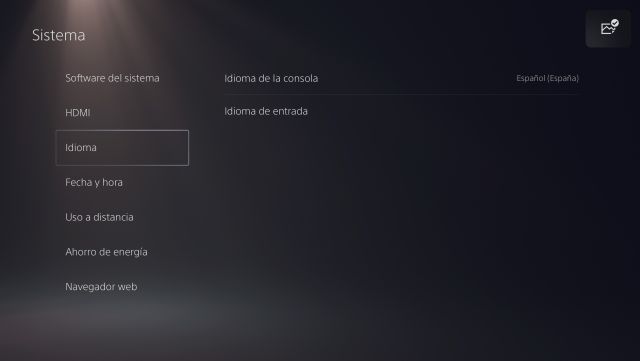
PS5 arrives accompanied by PS Plus and PS Plus Collection at launch
PS5 wants to compensate the most loyal PS5 users with the PS Plus Collection, a library of 20 defining games from the PlayStation 4 catalog, some of them with improvements, just for being PS Plus. We are talking about works such as Monster Hunter World, Uncharted 4, Bloodborne, God of War, Resident Evil 7, Uncharted 4, The Last of Us Remastered … At no additional cost and with a download to play without limit as long as we are members of PS Plus.
Attached images: Francisco Alberto Serrano

