
Through the PlayStation support page, the Japanese company has revealed all the details about this functionality.
That PlayStation 5 is backwards compatible with PlayStation 4 games is something that Sony Interactive Entertainment confirmed some time ago, but until now it had hardly been detailed how this feature could be accessed. After some confusing information, the Japanese reported that virtually their entire catalog would work on their next-gen console. Now, thanks to the console support page, we have learned the ins and outs of the system.
Some PS4 games will benefit from the boost mode, which will allow these titles to move on PS4 with an improved framerate. However, some functionality available in the original product may not be available when using backward compatibility. As they are not optimized, it is also possible that an unexpected error appears. Sony recommends keeping the PlayStation 5 console properly updated for the optimal experience.
The official # PS5 hardware review is here: https://t.co/oJK4dQpjdd
Take a look at the next generation technology on the PlayStation 5, the culmination of 5 years of design and development. pic.twitter.com/Og0lXOqThV– PlayStation Spain (@PlayStationES) October 7, 2020
To play PS4 games on PS5 using the disc:
Transfer digital games from PS4 to PS5 by WIFI or hard drive
How to install a PS4 digital game on PS5
Games that only work on PS4
- DWVR
- Afro Samurai 2 Revenge of Kuma Volume One
- TT Isle of Man – Ride on the Edge 2
- Just Deal With It!
- Shadow Complex Remastered
- Robinson: The Journey
- We sing
- Hitman Go: Definitive Edition
- Shadwen
- Joe’s Diner
How to transfer your games from PS4 to PS5
Go to System.
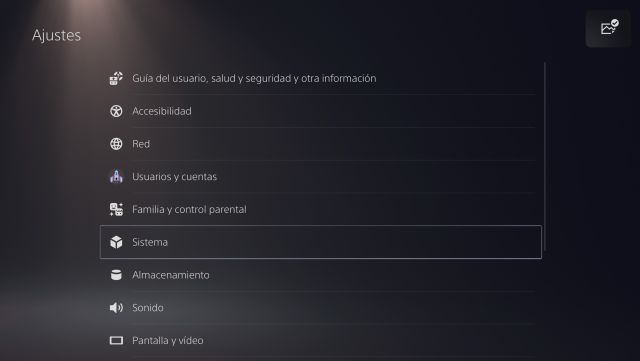
Step 1
Now in System Software.
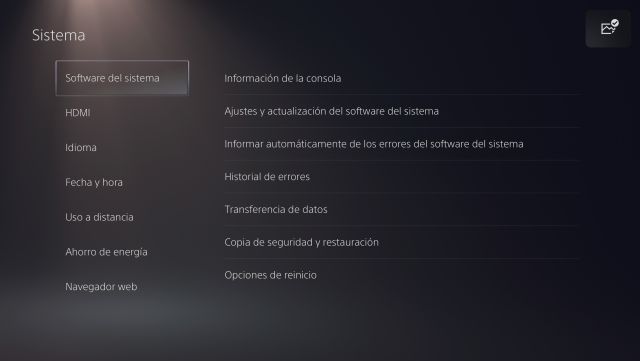
Click on Data transfer.
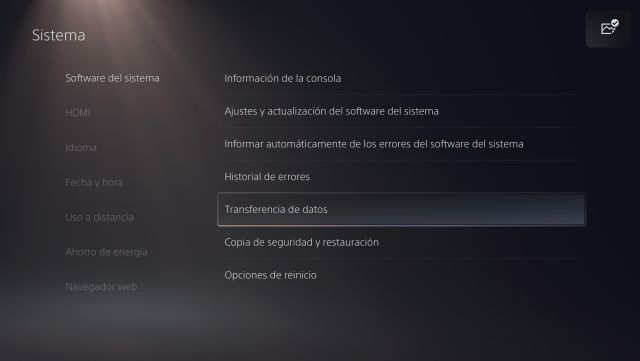
Now, Transfer data from your PS4.
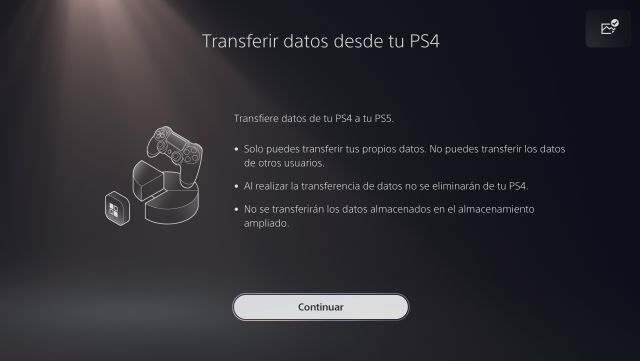
From PS4 to PS5
Finally, Prepare data transfer.
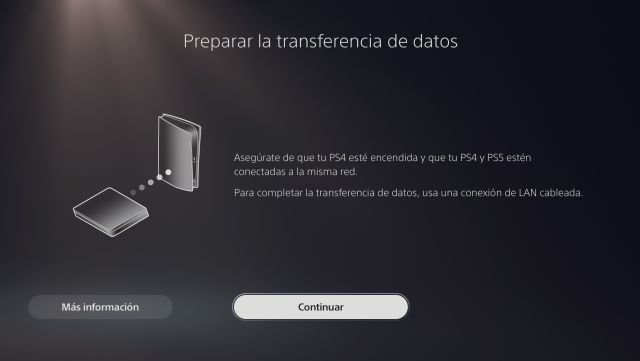
As for the compatible controllers, the DualSense and the DualShock 4 will work with PlayStation 4 video games, although PlayStation recommends using the latter to avoid problems (the Share button cannot be used, so players interested in that functionality should use the PS5 controller). In addition, licensed controllers and peripherals such as arcade sticks or steering wheels that already worked on Sony’s current console will also be compatible.
PlayStation 5 will go on sale on November 19.

