
We thoroughly tested a fightpad that tries to emulate some of the advantages of the arcade stick.
Razer has long been embedded in the world of fighting games. He has done it with some first-rate arcade stick, and now also in the world of fightpads. During the last generation we had several proposals of this style that gave us hours of fun in Street Fighter IV from the hand of other companies, and now Razer wants to pick up the baton with Raion, a command focused on fighting games that surprises with its response on several fronts. We tell you everything that we found after testing it thoroughly with Dragon Ball FighterZ, Granblue Fantasy Versus and Soul Calibur VI.
The first thing that stands out about the controller is that it is quite long compared to the DualShock 4. Of course, it is quite comfortable, very light despite its size and the grips are reminiscent of the Xbox One controller. The controller is exclusively focused on games of fight -or make use of the crosshead- so it does not have any of the usual sticks and instead, provides two more buttons to the front of it. The crosshead has all the prominence on the left side of it and is in an elevated area, making its position -similar to the DS4- the most comfortable due to the natural position of our finger.
The fact of having six front buttons is something that was usual in the fightpads of the last generation and is something that fits perfectly in games like Street Fighter V, which in normal control forces to locate the strong blows on the upper buttons. It is a decision that is appreciated, although it is true that in current games many use four main buttons instead of six in the Capcom title.

A solid crosshead, very sensitive buttons
Raiju's crosshead, Razer's premium controller, is not the most convenient for fighting games. That is why we had certain doubts about how it would have been treated here taking into account that it is a key piece for the command to be seriously taken into account. And it is the great surprise that we have taken with the command. The crosshead responds perfectly to all classic movements – moon quarters, shoryukens, crescents – and marks the diagonals without any problem with a D-pad that gives a very satisfactory click response. The eight directions can be perfectly marked and actions like the Dragon Ball FighterZ instant air-dashes are easily done if we are already used to running them in DualShock 4. The directions we press are clearly marked without margin of error, and it is simply decisive .
On the other hand, the buttons have an evident hypersensitivity. This is mainly due to the desire to try to resemble the touch of buttons – sanwa type as a rule – of arcade sticks, but the result is that we need some learning with them. During the first games it is easy to press a button that does not touch while executing a combo. This, which in the arcade stick allows easy plinking, pressing buttons with a single frame away and continuously, like a piano, here has played tricks on us in the first hours, but then you get used to it and you don't fall in these mistakes.
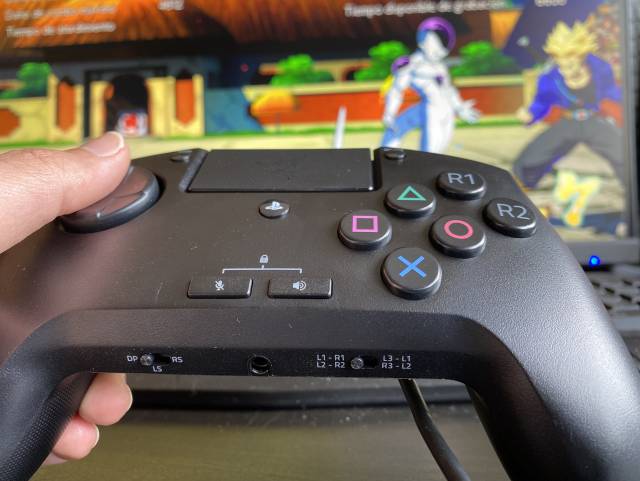
The remote brings with it complementary buttons to be able to speak and listen through the connected micro -has a jack input-, the possibility of selecting which upper buttons we use so as not to have duplications if we are not interested and, of course, being able to assign dpad functions to the crosshead , left stick or right stick. Note that the top four buttons are button type and not trigger, so the actions we assign there are immediate. Finally, note that pressing the audio and micro buttons simultaneously activates the tournament mode, where options buttons are blocked to avoid unpleasant surprises.
conclusion
Razer Raion has pleasantly surprised us by the comfort of the control, the quality and response of the spider and the presence of six front buttons. It is light and ergonomic, and its response convinces from the first game with a crosshead that has fully convinced us. It is true that the high sensitivity of the buttons can make us launch some movements inadvertently until we get used to it, but it is something that can be solved after hours with the command, although sometimes an unexpected blow can be escaped. In addition, it is compatible with both PS4 and PC and brings with it interesting features, such as the button blocker for tournaments.
