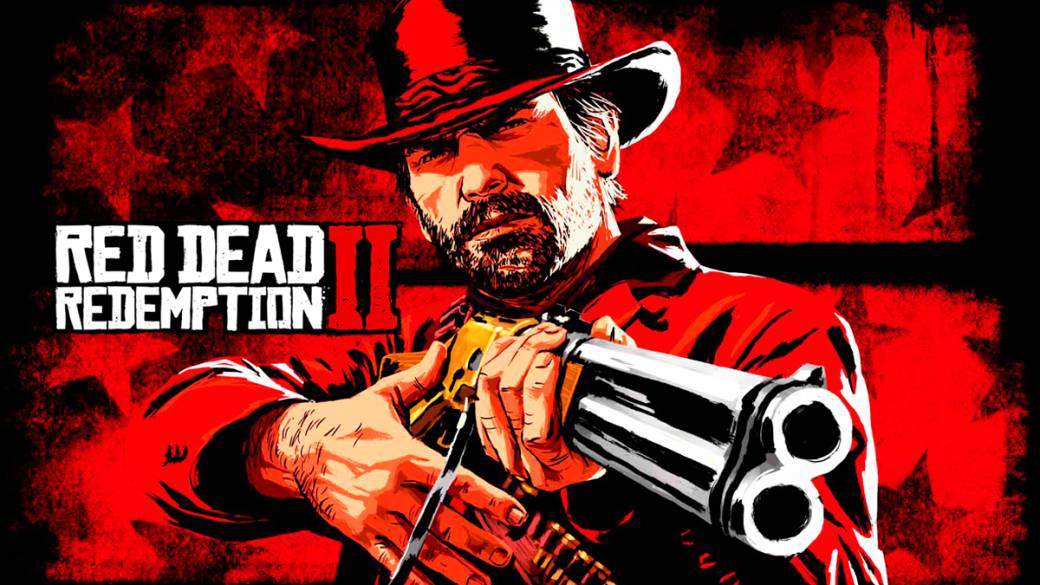
Red Dead Redemption 2 debuts on PC to become the new benchmark of the present and future.
A year ago we did not lack compliments to express the masterpiece that Rockstar Games had done with his last work, Red Dead Redemption 2. The journey of Arthur Morgan during the last thrashes of the era of outlaws left us a title for the memory, of those milestones that mark a generation at the end of it. Today we return to the memory to feel the present in a completely different way: through a computer.
The company has not drawn its compatible version as if it were any port. We talk about a version created from scratch to take full advantage of the capabilities of our home walking equipment. Although we were flattering in our impressions, once the game has developed in our hardware, we have detected certain problems that we will point out in the next lines. Of course, we are clear that it has instantly become a universal power meter for current and future computers.
Before starting, you can then check the equipment used during this Reviews:
-
CPU: i7 8700k 3.7Ghz.
-
GPU: Nvidia GTX 970 G1 4GB.
-
Memory: 16GB 3200 DDR4.
-
Motherboard: Asus Z370-F Gaming.
Settings that go beyond
The first hours at the controls of Red Dead Redemption 2 for PC were monopolized by experimentation. As it happened with Grand Theft Auto V and the rest of the company's modern transfers, the game offers a multitude of graphic adjustments that go beyond what we can usually find on the platform. The minimum and recommended requirements speak for themselves.
During that period of time we were able to extract the most interesting data in order to find the ideal calibration. We appreciate the possibility of choosing the API to use (between Vulkan or Directx12) from within the menu itself, which allows, next to the advanced section, to have full control of the way in which the graphic section will be displayed.

And it is that the first error we have fallen into has been to misunderstand the options within this box. These boxes will be the ones that will have the greatest impact on overall performance, which can lead to confusion in a certain user sector. Maximum resolution environmental occlusion, the measurement of volumetric illumination depending on the distance, the parallax occlusion itself … Even teams of the highest range have a hard time stably maintaining sixty images per second with all of them activated at maximum capacity.
This responds to the magnitude of the environment in which we find ourselves. Red Dead Redemption 2 is not the typical open world that renders a controlled situation; push the current limits with scenes loaded with details, all in real time. Its arrival on the market serves as a kind of benchmark in which to qualify how your newly acquired equipment performs. To be frank, we are facing a graphic and technical beast that allows you to mold almost a millimeter how it will unfold. The requirement is total.

To be able to explain a bit what elements interfere most, you can take a look in this link to the extensive Reviews that Game Debate has carried out. Thanks to him we can shed light on his main conflict points. The quality of the reflection and the quality of the water are the two parameters that consume more resources, without forgetting, for obvious reasons, the use of MSAA, whose valuation takes the cake.
Therefore, we are offered the possibility of moving between three different types of antialiasing: FXAA, TAA and the MSAA itself. If what we want is to eliminate the so-called “sawtooth” with the least possible impact, we should choose the second one; Its temporary nature allows to minimize these defects in exchange for offering an image that suffers from blurring. Within the advanced options we can choose the degree of sharpness that it will offer, but not even the maximum value remains as defined as we would like. It is a price to pay, no doubt, although everything will depend on what each type of player looks for. If you can afford it, folding the image with the third would be ideal, although we do not recommend it.

In a mixture of high and medium parameters (except textures, ultra) at 1080p we have managed to keep 50 images per second. Some demanding areas of volumetric lighting, such as the swamp before Saint Dennis, drops around 42 fps. If we choose to block the framerate through an external program (at 30), we could obtain greater graphic quality, but we prefer the fluidity that offers us to achieve a higher register.
Not without problems
After seeing what we can do to make Red Dead Redemption 2 perform as we want, we must underline the derivative problems we encountered during our passage, even before being immersed in the Wild West. We refer, first, to the Rockstar pitcher, whose client gives certain errors to start the game. The study has recently launched some measures to alleviate it, except for those within the experience.

At the time of writing these lines, we have found certain discrepancies that move away from the perception we have of a triple A of such size. Beyond some unexpected closures to the desktop, corrupt textures and lack of optimization in options such as water, it presents bugs that were not found in the console version.
Some missions with timer fail before completing the agreed time, even certain vital characters are paralyzed when performing certain actions … It does not live up to how stable it was when we played it last year, which does not mean that in the future They can solve.
 The texture of the horse does not load as it should.
The texture of the horse does not load as it should.
Even some graphic settings have errors, such as textures. If we go down ultra, most textures do not load as they should. In our case, if we use MSAA, the screen starts to flash blank, which forces us to use another method; The same happens if we raise the physics of water a lot. From what you can read, they are a series of events that make us see that there is still a little work to do in order to fully stabilize this version.
Keyboard and mouse, a new way to enjoy the Wild West
But not all are problems; Its arrival in compatible allows you to enjoy the adventure in various ways of this ecosystem. We are not short to say that the keyboard and mouse adaptation is one of the best we could try in the last five years.

The study wanted to create a control method designed exclusively for this model, that is, the entire range of animations by Arthur Morgan (and your alter ego in Red Dead Online) have been adapted to work with the accompaniment of the keyboard and mouse .
This work allows the response of the character's movements to be faster and more accurate than if we play with the command. By not having the path of a stick, the speed always reaches its maximum level. If we walk, we walk as quickly as possible; if we run, we run with maximum resistance wear.
With the horse things change a little. Depending on the time we press and hold the run button, located in shift, the horse will pass through the different ranges until it reaches its maximum. If we stop pressing, we will go to the previous trot to ride. If what we want is jogging without so much speed, we simply brake with the left Ctrl to move to the previous animation.

Beyond adaptation, the control on foot is fully designed so that your left hand has within reach all the necessary tools for any situation. At the beginning we thought that actions such as opening the weapons dial would be somewhat cumbersome, nothing could be further from the truth: by holding a tab we can select what to carry in our hand, exchanging between the options with the Q and E keys. Never before Red Dead Redemption 2 It had felt so fast. Nor so complete after receiving the new content, in the form of missions, horses and much more. You can check the complete list here.
Portray the detail
We would not like to close this Reviews without highlighting the inclusion of the photo mode that remains, for the moment, tied exclusively to the PC version. After pressing F6, we pass without transitions to this mode. No breaks or waiting; When you want, enter and capture the moment. The tools available are not as high as seen in other products, but they help the average player to hang out as a photographer without requiring any tutorials or knowledge.

We can adjust the focal length, blur intensity, exposure, contrast, among others. All with the guide of the tools available in the right part of the screen so that we do not lose any detail of what we are doing. You can make authentic virguerías; The catches can be extracted through the social club.
As noted, we are offered the possibility of altering the image with a multitude of filters. From the basic color changes, to those used in certain scenes, such as final credits, drunkenness, injury, eagle eye, and so on. The options are wide and diverse to create the stamp you want.
CONCLUSION
Red Dead Redemption 2 for PC is a version that does justice to the diverse platform it reaches. The amount of graphic adjustments it offers goes well beyond what we usually find in the transfer of a title originally launched on a computer console. Everyone can create their perfect experience, either by pointing at 60 images per second or blocking it at 30, with a better visual appearance. What is clear is that to move such a graphic beast to its maximum value, a very high-end equipment is needed, and even at those levels it does not manage to keep a 60 fps target stable at all times. Red Dead Redemption 2 has instantly become a perfect benchmark for measuring present and future home riding equipment. In high values it serves as a glimpse of what is to come in the next generation. Of course, in the general calculation we are weighed down by the various problems in the form of bugs and crashes that we did not find a year ago. You must follow an optimization process to offer the stable experience we were all looking for.
THE BEST
- The sum of the photo mode.
- Exquisite adaptation to keyboard and mouse.
- Graphic settings that go beyond the usual.
- New unpublished content on PC.
- It is the new graphic benchmark for present and future teams.
WORST
- Bugs and unexpected closures that were not in the original release.
- Constant mistakes of the Rockstar Games Launcher.
Excellent
A benchmark title in its genre, which stands out above its competitors and that you will enjoy from beginning to end, surely several times. A game destined to become a classic over the years.
